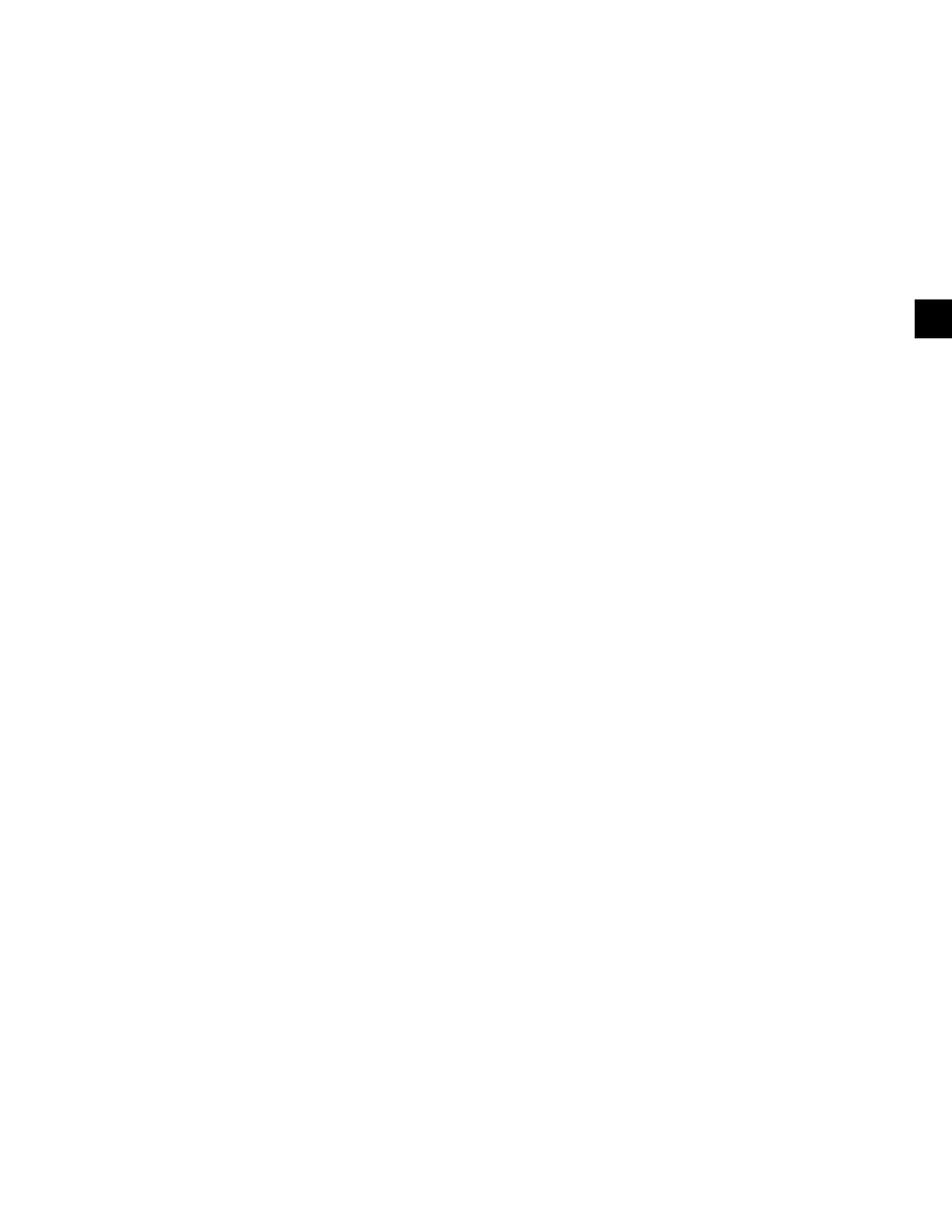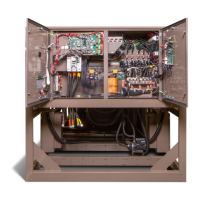SECTION 3 - DISPLAY MESSAGES
JOHNSON CONTROLS
181
FORM 160.54-O1
ISSUE DATE: 9/10/2014
3
threshold. The value programmed for this threshold is
displayed as High Bearing Temperature Warning on
the MOTOR SETPOINTS Screen. It is programmed
with the Bearing Setup Setpoint on that screen. This
warning not occur when the Bearing Temperature Pro-
tection Setpoint is set to Disabled on the MOTOR DE-
TAILS Screen. Also, it will not act on any RTD input
registering as an open RTD.
Warning – Motor – Bearing Vibration Baseline
Not Set
(Software version C.OPT.01.22.307 and later)
Displayed until both the Shaft End and Opposite Shaft
End motor bearing vibration baseline values are entered
on the MOTOR DETAILS Screen. This can be done
either manually with the Manual Baseline Setpoint or
automatically with the AUTO BASELINE key on that
screen. While this message is displayed, the vibration
baseline values are set to X.X.
Warning – Motor – High Bearing Vibration
(Software version C.OPT.01.22.307 and later)
Either the Shaft End or Opposite Shaft End motor bear-
ing vibration has exceeded the value programmed for the
High Vibration Warning Setpoint for the programmed
number of Delay seconds. The warning will automati-
cally clear when both vibration values decrease below the
warning threshold. This warning does not occur when the
Motor Vibration Protection Setpoint is set to Disabled on
the MOTOR DETAILS Screen or while the WARNING
– MOTOR – BEARING VIBRATION BASELINE NOT
SET warning is displayed.
ROUTINE SHUTDOWN MESSAGES
Remote Stop
A shutdown command has been received from a re-
mote device. Remote stop commands can be received
in Digital Remote mode via I/O Board TB4-7/8 or in
ISN Remote mode via the E-Link Gateway serial com-
munications. If the chiller is running when this occurs,
the Pre-rotation Vanes are driven fully closed prior to
shutting down the chiller.
Local Stop
A local shutdown command has been received by plac-
ing the Keypad Start-Run-Stop/Reset switch in the
Stop (O) position.
Place Compressor Switch In Run Position
The Control Center is in either Digital or ISN Remote
mode. The Operator is requested to place the Compres-
sor Switch in the RUN position. The Control Center
will not accept a Remote start/stop command unless
the switch is in the RUN position.
CYCLING SHUTDOWN MESSAGES
Multiunit Cycling – Contacts Open
The Multiunit Cycling contacts connected to I/O Board
TB4-9, have opened to initiate a cycling shutdown. If
the chiller is running when this occurs, the Pre-rotation
Vanes are driven fully closed prior to shutting down the
chiller. The chiller will automatically restart when the
contacts close.
System Cycling – Contacts Open
The System Cycling contacts connected to I/O Board
TB4-13, have opened to initiate a cycling shutdown. If
the chiller is running when this occurs, the Pre-rotation
Vanes are driven fully closed prior to shutting down the
chiller. The chiller will automatically restart when the
contacts close.
Oil – Low Temperature Differential
The chiller is prevented from starting because for one
of the following reasons. The chiller will automatically
restart when the conditions have been satisfied. In soft-
ware version C.OPT.01.23.307 (and later), this condition
is only checked while the chiller is stopped. In previous
software versions, it is checked when stopped and during
the first 10 seconds of prelube.
The chiller has been shut down for less than or equal
to 30 minutes and the oil temperature minus the con-
denser saturation temperature is less than 30°F.
-OR-
The chiller has been shut down for greater than 30 min-
utes and the oil temperature minus the condenser satu-
ration temperature is less than 40°F.
-OR-
Following a power failure, upon restoration of power,
the oil temperature minus the condenser saturation
temperature is less than 40°F.