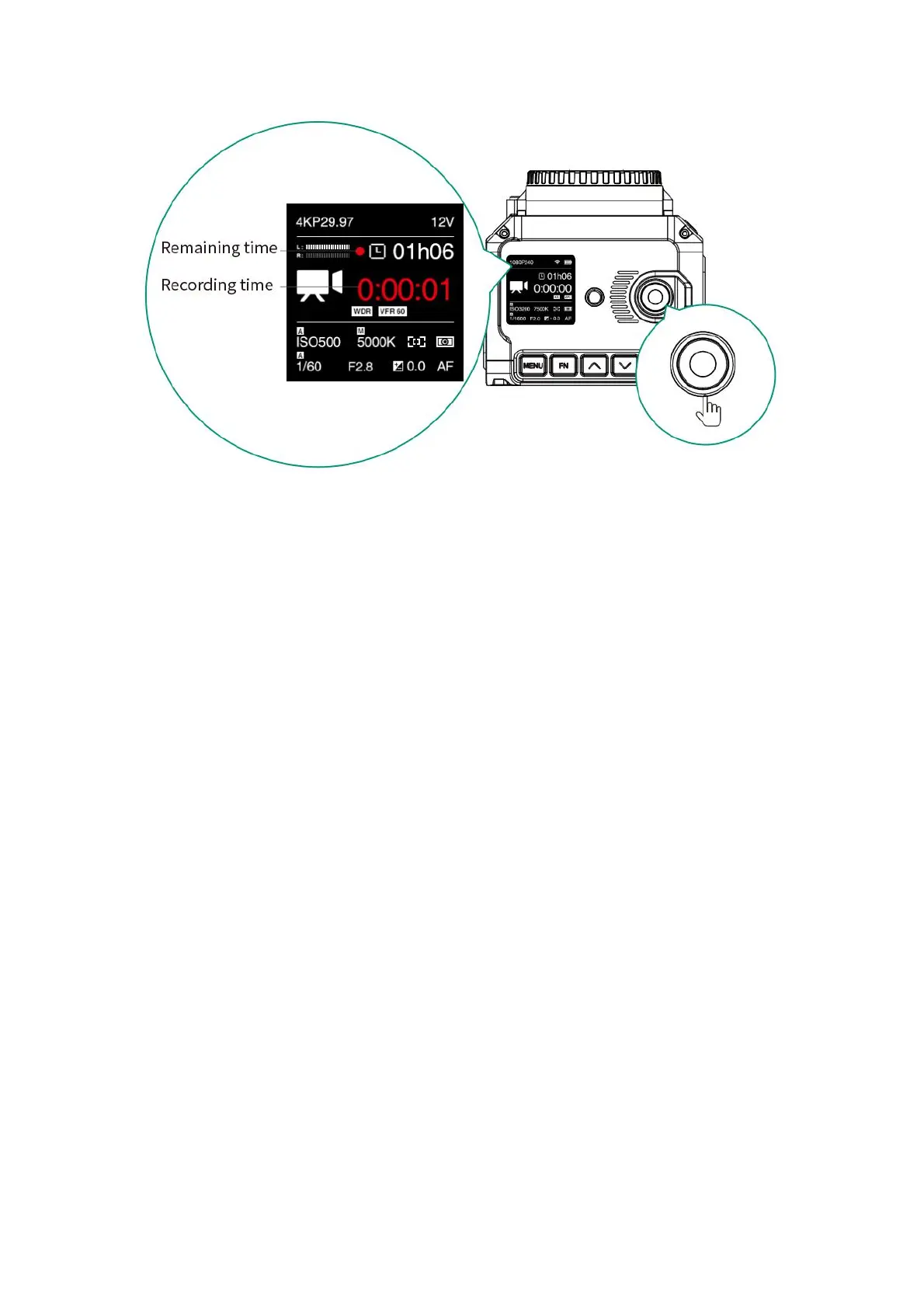3.2. Variable Frame Rate (VFR) Video Recording
VFR will enable you to record a footage with higher / lower frame rate in capturing than in
playback, which is usually called slow motion / fast motion effect.
Fox example, to record a 4K @120fps footage with playback frame rate in 4K @29.97fps,
you would need to follow the steps as below:
1) In Record setting, set Resolution to “4K”, Project FPS to “29.97” and make sure
Playback FR is set to “Default”.
2) In Video setting, set Variable Frame Rate (VFR) to “120”.
3) Go back to the standby status, an “VFR 120” icon would show up on LCD display,
which means the camera is working with VFR in 120fps.
Note: Different resolution and frame rate settings correspond to different variable
frame rate range. Refer to 2.2 Record and 2.3 Video.
3.3. Wide Dynamic Range (WDR) Video Recording
With WDR enabled, you can get a wider dynamic range (16 stops) than normal Z-Log2
mode which would acquire more details on the highlights and shades, setting steps as
following:
1) In Image setting, Set Image Profile to “Z-Log2”;
2) In Video setting, Set WDR to “On”, then the camera will reboot after confirmation.
3) After reboot, an “WDR” icon would show up on LCD screen, which means WDR is
activated.
