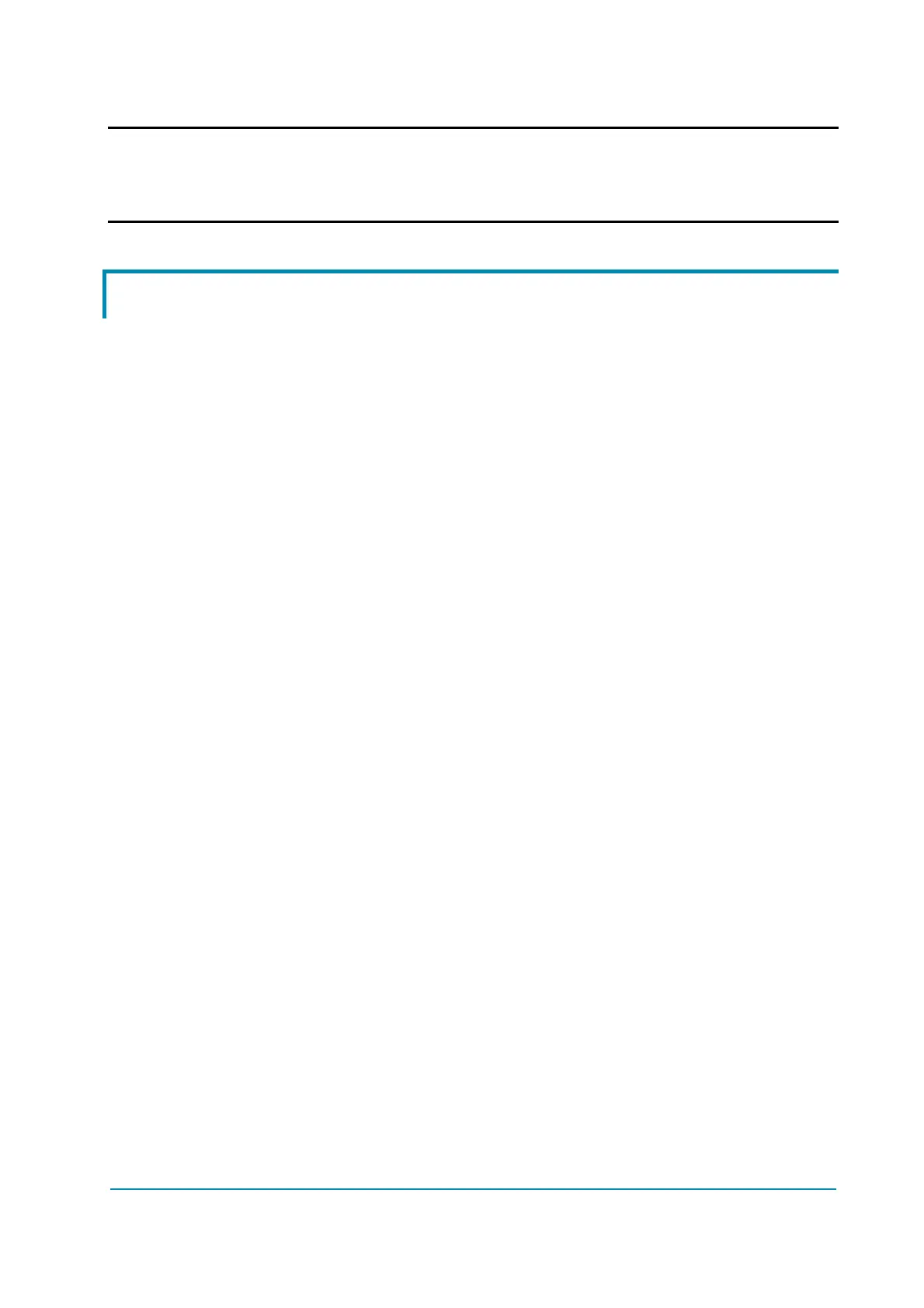AE0ZP0EC - AC-0 SSL SENSORED - User Manual Page - 35/100
Can see also the Figure 9–7 for details on the settings.
U Depending on the motor used it is necessary to set some parameters:
giving Zapi the motor curves it is possible to know the optimal setting in
order to the motor runs efficiently.
8.2 Pump configuration
This section of the manual describes the basic connection procedure.
The truck needs (to move) a minimum I/O equipment that it is mandatory: this
minimum equipment is listed in the Steps from 1 to 8 below.
Step1 Connect a potentiometer in the range 0.5K to 10 kohms, to modify
the wished speed, between CNB#12, CNB#10, CNB#11.
Step2 Connect five pump control switches. The LIFT ENABLE demand
must be connected between a battery (key) voltage and CNB#6.
The other demands active 1ST, 2ND, 3RD and 4TH HYDRAULIC
SPEED and must be respectively connected between a battery
(key) voltage and CNB#5, CNA#15, CNA#14 and CNB#9. They
become active when connected to a key voltage (the key voltage is
supplied on the CNB#2 connection).
Step3 Connect a tiller (or seat) switch enabling/disabling the truck motion
between CNB#3 and a key voltage. It becomes active, enabling the
motion, when closed to a key voltage (the key voltage is supplied on
the CNB#2 connection).
Step4 Connect the encoder in the motor shaft between CNA#9=ENC +,
CNA#10=ENC -, CNA#19=ENC A, CNA#20=ENC B. The ENC +
voltage may be 13 V or 5 V depending on a jumper inside the
controller (see also 4.2.5).
Step5 Connect the plus battery voltage through a key switch at the KEY
input CNB#1 (this is the input for the logic supply).
Step6 Connect the Main Contactor Coil to CNA#1 and CNA#2. The
contactor must make and take the plus battery power cable to the
+BATT power terminal of the AC-0.
Step7 Connect the motor and the minus battery to the corresponding
power terminals of the AC-0.
The Steps from 1 to 7 describe the installation operations that is mandatory to do
in order your pump moves. Obviously the AC-0 may execute a wider set of
optional services as:
1) to handle some speed reductions requests
2) to handle an analog sensor inside the motor
3) to handle a proportional forks lowering valve
4) to handle the communication via CAN Bus with other Zapi controllers.
8.2.1 Sequence for Ac pump Inverter setting
This section of the manual describes the basic AC-0 set-up procedure using the
hand-set.
When the "Key Switch" is closed, if no alarms or errors are present, the Console
Display will be showing the Standard Zapi Opening Display (Home Display).
For the setting of your truck, use the procedure below.
If you need to reply the same setting on different controller, use the Save and