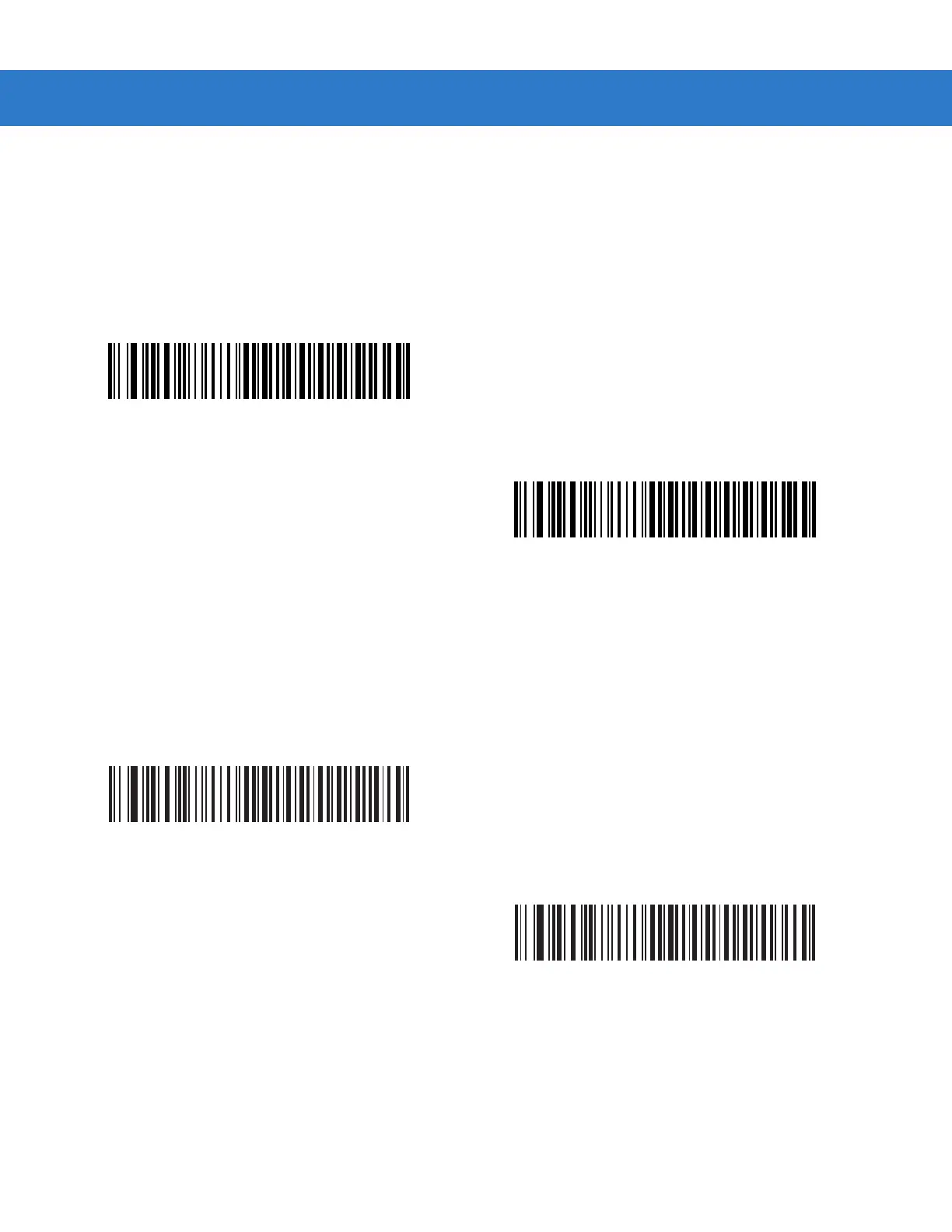10 - 6 DS3408 Product Reference Guide
Polarity
Polarity determines how the digital scanner's Wand Emulation interface creates the Digitized Barcode Pattern
(DBP). DBP is a digital signal that represents the scanned bar code. Different decoders expect the DBP in a certain
format. The DBP either has the "highs" represent bars and the "lows" represent spaces (margins), or the "highs"
represent spaces (margins) and the "lows" represent bars.
Scan the appropriate bar code to select the polarity required by the decoder.
Ignore Unknown Characters
Unknown characters are characters the host does not recognize. Select Send Bar Codes With Unknown
Characters to send all bar code data except for unknown characters. The digital scanner issues no error beeps.
Select Do Not Send Bar Codes With Unknown Characters to prevent sending bar codes containing at least one
unknown character to the host. The digital scanner issues an error beep.
*Bar High/Margin Low
Bar Low/Margin High
*Send Bar Codes With Unknown Characters
(Transmit)
Do Not Send Bar Codes With Unknown Characters
(Do Not Transmit)
