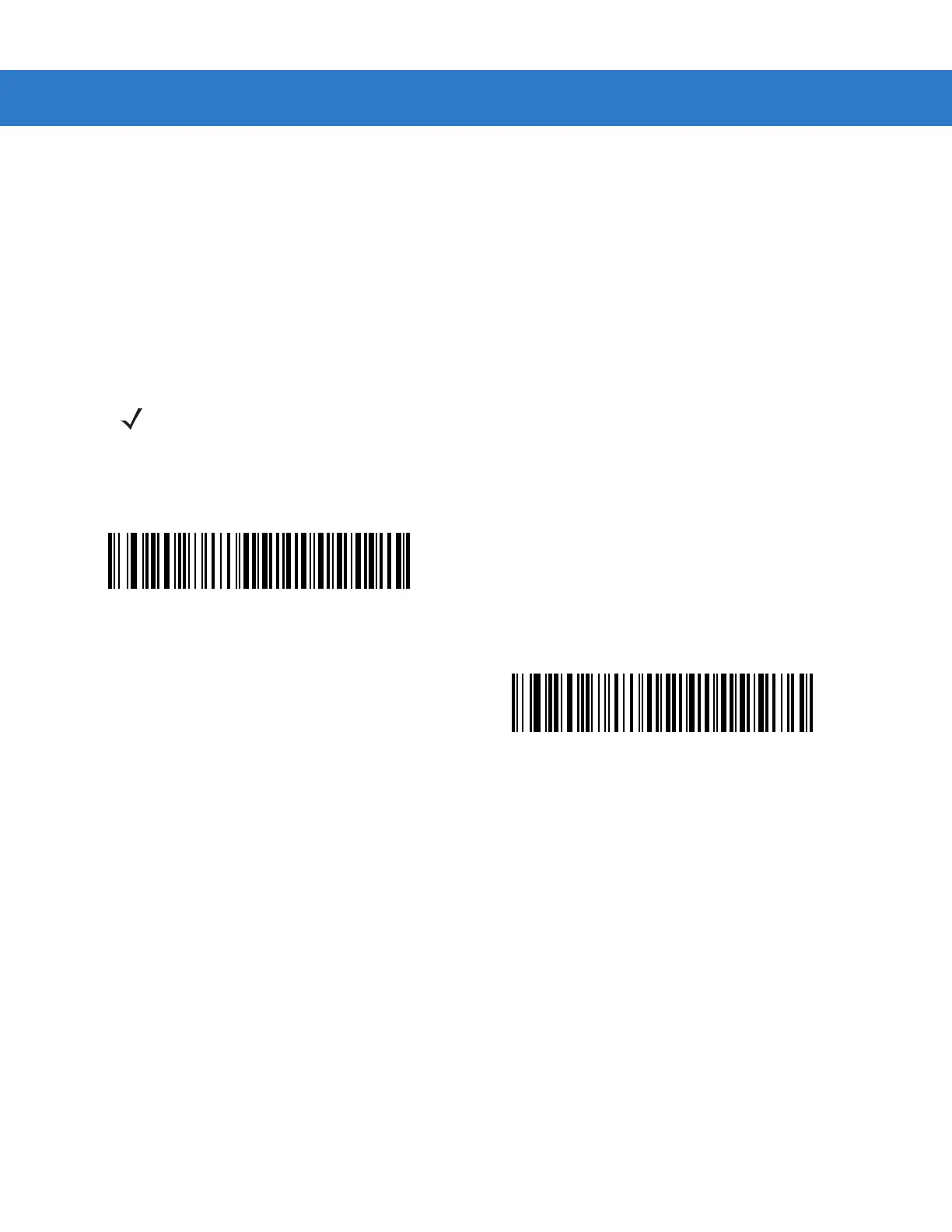Wand Emulation Interface 10 - 7
Convert All Bar Codes to Code 39
By default, the Wand Emulation interface sends data to the attached host in the symbology decoded. This can be a
problem for users with older systems that do not recognize newer symbologies (for example, GS1 DataBar).
Enabling this parameter ignores the decoded symbology, and outputs the data as a Code 39 bar code. Lowercase
characters in the original data stream transmit as uppercase characters. This also allows ADF formatting.
If you enabled Ignore Unknown Characters, any characters that do not have a corresponding character in the
Code 39 symbology are replaced with a space.
If you disabled Ignore Unknown Characters, if the digital scanner encounters characters that do not have a
corresponding Code 39 character, it emits an error beep and transmits no data.
NOTE ADF Note: By default, the Wand Emulation interface does not allow ADF rules to process scanned data.
Enabling this parameter allows ADF rules to process the scanned data. See Chapter 15, Advanced Data
Formatting.
Enable Convert to Code 39 for Wand Host
*Disable Convert to Code 39 for Wand Host
