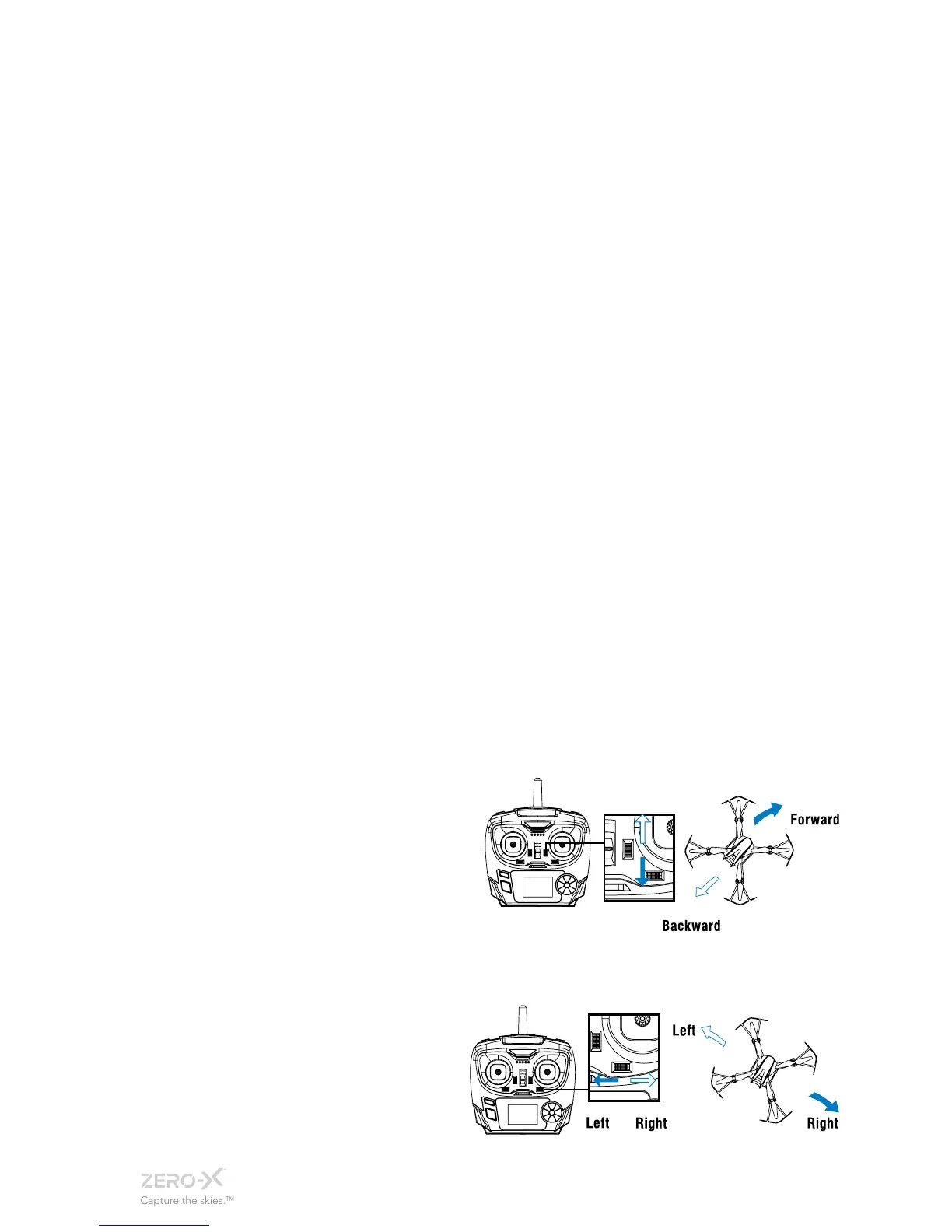4.4 SPEED MODES
The Scout has 3 speed modes that control the acceleration and
manoeuvrability of the drone. To cycle through the Speed Modes,
use the Speed Button marked with two arrows on the bottom right of
the controller.
LOW
When the Scout is powered up it will start in LOW speed mode. In this
mode, the Scout will control and fly slowly. It is advised that beginners
use this mode to learn the basics before moving onto the two higher
modes.
MID
Push the Speed Button once and the Remote Control will beep twice
indicating that the Scout is now in the medium Speed Mode. In this
mode, the sensitivity of both the acceleration, and directional control
of the Scout will be increased, making the Scout more nimble and
quick.
HIGH
Push the Speed Button a second time and the Remote Control will
beep three times indicating that the Scout is now in its highest Speed
Mode. In this mode, the sensitivity of both the acceleration and
directional control will be increased again. It is advised that this mode
is only used in a very open space once the pilot has gained significant
drone flight experience.
4.5 TRIMMING
Trimming is used to balance the Scout when flight is off centred.
Please check before attempting to use trimming that the Scout’s flight
is not being affected by outside forces such as wind.
To trim the Scout’s
pitch, use the Pitch
Trim Controller which
is the small switch on
the Remote Control
to the left of the Right
Thumbstick. This will
balance the forward and
back movement of the
Scout.
To trim the Scout’s
roll, use the Roll Trim
Controller which is the
small switch on the
Remote Control below
the Right Thumbstick.
This will balance the left
and right movement of the Scout.