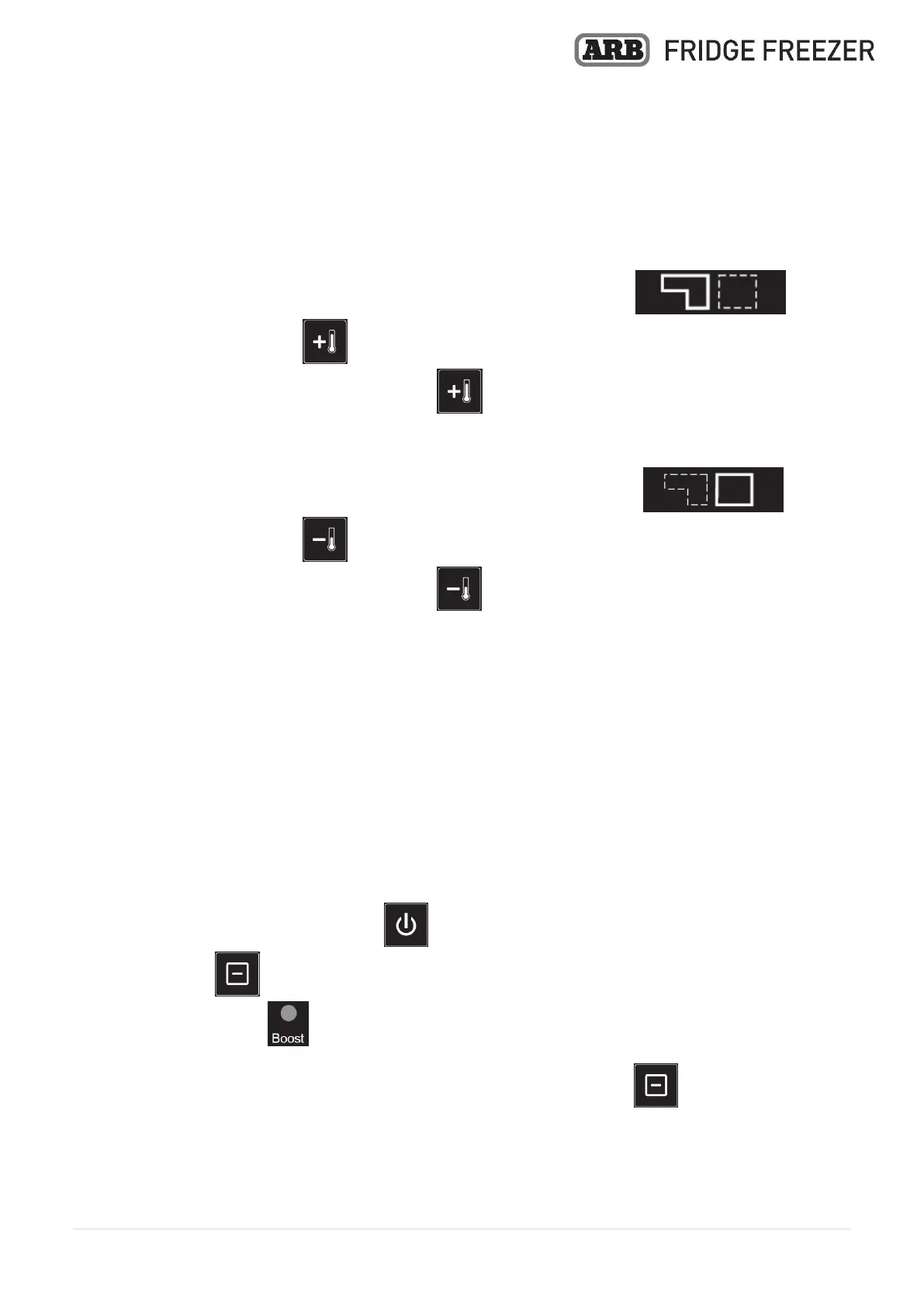15 | P a g e
6.12 Switching off cooling compartments (Dual Zone only)
For Dual Zone models, your ARB Fridge Freezer is capable of switching the fridge
compartments ON and OFF. When switched OFF, the compressor will not cool the
fridge compartment.
To switch OFF the front compartment (displayed on the left):
Press and hold the button for three seconds.
To switch ON, press and hold the for three seconds.
To switch OFF the rear compartment (displayed on the right):
Press and hold the button for three seconds.
To switch ON, press and hold the for three seconds.
When switched OFF, the displayed temperature for the OFF compartment will go
blank.
6.13 Using the Boost mode
Your ARB Fridge Freezer has a Boost mode. When activated, the Boost feature will
increase the speed of the compressor and will cool the fridge compartment faster.
To activate the Boost feature:
Turn the fridge freezer ON.
Press the button to activate the Boost mode.
The Boost LED will illuminate Blue to indicate the Boost mode is active.
To deactivate the Boost and return to normal mode, press the button again.
NOTE - Boost mode is less efficient and uses more energy to cool the fridge
compartment than normal operating mode.