
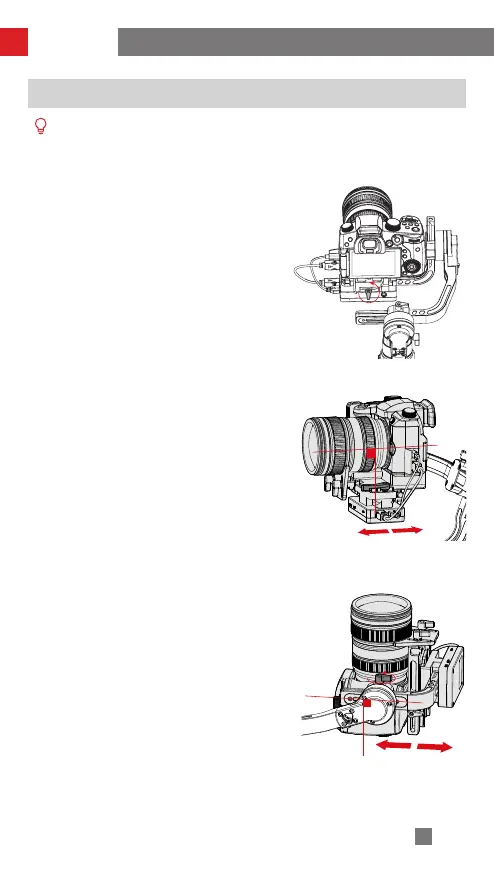
Do you have a question about the Zhiyun Crane 3 Lab and is the answer not in the manual?
| Charging Time | 4 hours |
|---|---|
| Weight | 1.88 kg |
| Axis | 3-axis |
| Tilting Angle | 360° |
| Panning Angle | 360° |
| Following Deviation in Static State | ±0.01° |
| Bluetooth | Yes |
| Follow Focus | Yes |
| Battery Runtime | 7.5 hours |
| Camera Compatibility | DSLR and Mirrorless Cameras |
| Type | Handheld Gimbal |
| Battery Life | 7.5 hours |
| Compatible Cameras | DSLR, Mirrorless, Cinema Cameras |
| Mounting Options | 1/4"-20 |
| Material | Aluminum Alloy |
| Following Deviation in Motion State | ±0.05° |