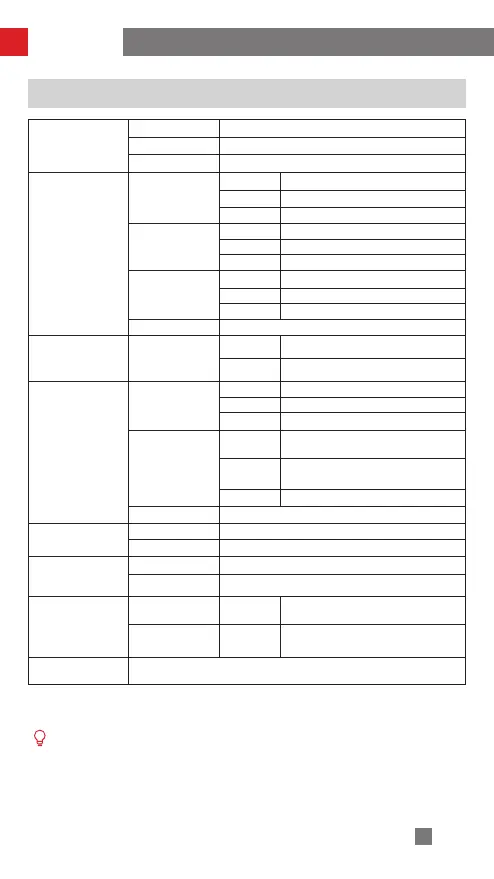15
Menu Option Description
motor
(Motor Torque
Setting)
low Low-torque
medium Medium-torque
high High-torque
wheel
(Follow Focus Wheel
Setting)
sensi
(Follow Focus
Wheel Sensitivity)
low Low Sensitivity
medium Medium sensitivity
high High Sensitivity
ABpoint
1
A Set the current wheel position as A point
B Set the current wheel position as B point
clear Clear AB Points
priority
(Priority on Wheel)
handle Prioritize handle control
external Prioritize external control
2
off Disable follow focus wheel
reverse Control the wheel in reverse direction
joystick
(Joystick Setting)
reverse
vertical Joystick in vertical direction
horizontal Joystick in horizontal direction
zoom rocker(Zoom
Rocker Setting)
sensi
(Zoom Rocker
Sensitivity)
low Low Sensitivity
medium Medium Sensitivity
high High Sensitivity
ABpoint
1
A
Set the current position of the zoom
rocker as A point
B
Set the current position of the zoom
rocker as B point
clear Clear AB Points
reverse Control the zoom rocker in reverse direction
calibration
(Calibration Setting)
yes Enter six-side calibration
no Exit calibration setting
angle
(Fine-tuning on motor
angle)
pitch Fine tune the tilt axis motor
roll Fine tune the roll axis motor
focus
(Follow Focus and
Zoom/Focus Control-
ler Setting)
Lite upgrade
Upgrade firmware of Servo Follow
Focus (Lite)
3
Max upgrade
Upgrade firmware of Servo Zoom/Focus
Controller (Max)
3
about
Information of image transmission firmware version, names of WiFi and
Bluetooth. Press Right button for stabilizer firmware version.
“1” AB point settings are only available when connecting to ZHIYUN Servo Follow Focus cor-
rectly.
“2” External control refers to remote control via Bluetooth or cable controls other than local con-
trols via the stabilizer. (remote controls need to be purchased separately).
“3” Servo Follow Focus (Lite) and Servo Zoom/Focus Controller (Max) need to be purchased
separately.
How to Use
