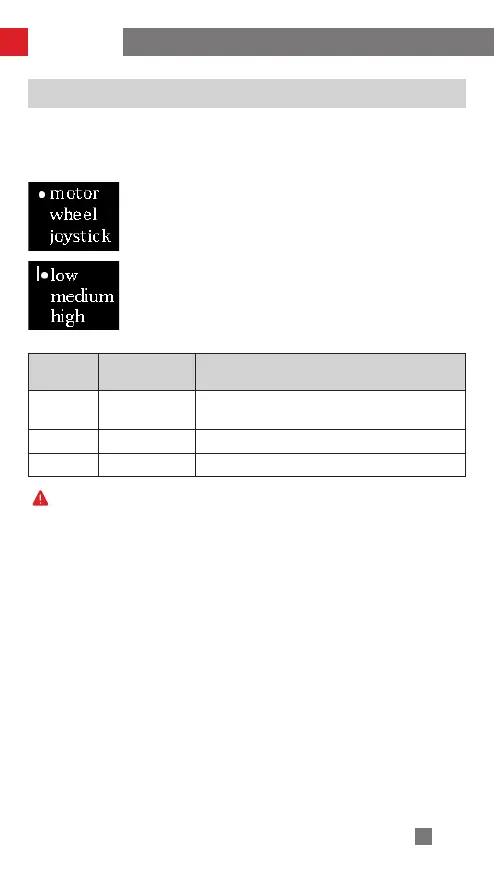16
Motor Torque Adjustment
The motor torque of the stabilizer needs to be adjusted (3 levels) to adapt the sta-
bilizer to cameras and lens of different weight for ideal use.
How to adjust:
Motor torque levels that are too high or too low may result in shakiness of the
stabilizer and affect its performance.
Option
Weight Capaci-
ty
Compatible Camera & Lens Examples
low
(default)
Low Sony A7 series+Sonnar T* FE 35mm F2.8 ZA
medium Medium Canon 5D series+EF 50mm f/1.4 USM
high High Canon 5D series+EF 24-70mm f/2.8L II USM
1. Single press the Menu button and rotate the dial to "motor",
then press Right button to enter motor torque setting.
2. Rotate the dial to choose the appropriate motor torque level
and press Right button to confirm.
How to Use
