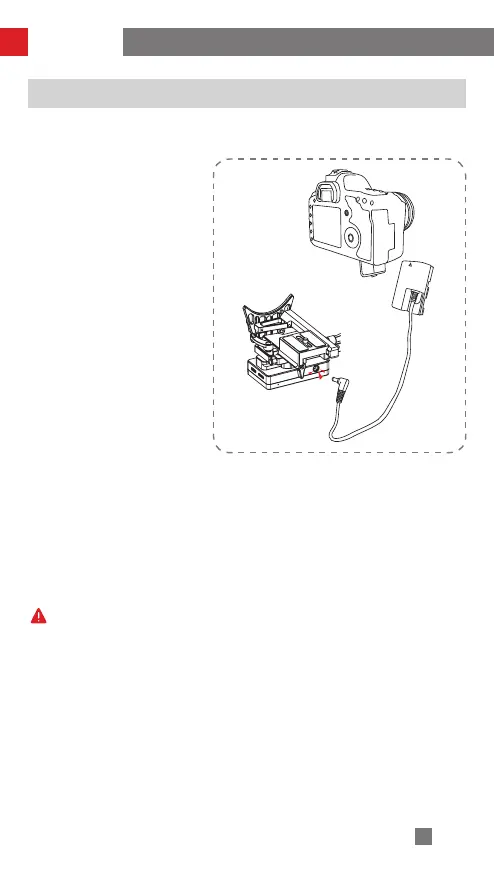19
How to Use
DC 8.0 V Power Outlet Usage
The DC 8.0 V power outlet on the side of the stabilizer can be used for charging
the Canon 5D camera through a
DC connector DR-E6 (purchase
separately).
Charging 5D3/5D4 camera:
Powering on:
1. First, connect the power input
end of the connector to the
DC 8.0V power outlet, then
connect the other end of the
connector to the camera.
2. Install the camera to the sta-
bilizer and power on the stabi-
lizer, then start up the camera.
Powering off:
First, power off the camera, then
unplug the connector from the
stabilizer.
Charging 5D2 camera:
Powering on:
1. Start up the stabilizer, double
click the power button to enter
standby mode.
2. Connect the power input end of the connector to the DC 8.0V power outlet, then
connect the other end of the connector to the camera.
3. Install the camera to the stabilizer and balance the stabilizer.
4. Power on the camera and double click the power button to activate the stabilizer.
Powering off:
First, power off the camera, then unplug the connector from the stabilizer.
1. Original Canon DR-E6 DC power connector is recommended; Please fol-
low the procedure herein in case of accidents.
2. Please power on/off the camera in accordance with the procedure, other-
wise the camera may fail to start.
