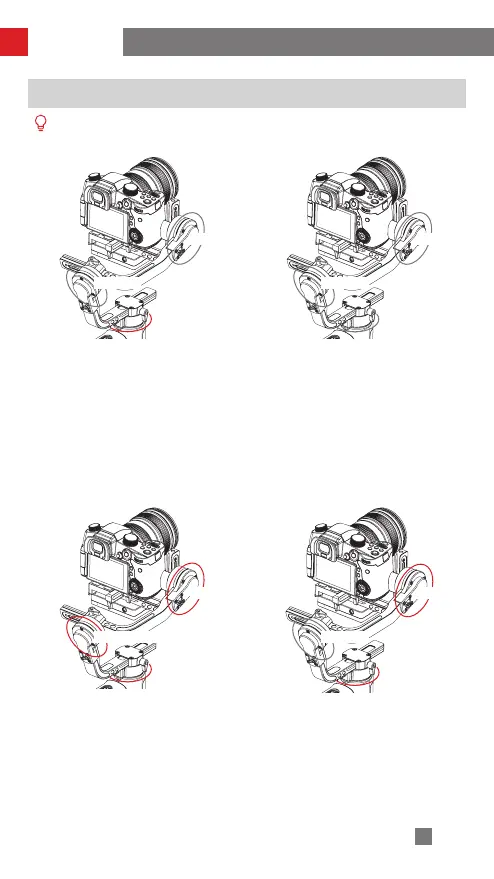17
Control Mode Description
Pan Following Mode (PF): Single
click PF mode button to enter
The camera pans left/right following
the movement of the stabilizer while
the tilt and roll axes are locked. Push
the joystick up/down to control the tilt
axis.
Locking Mode (L): Single click
Locking mode button to enter
This mode locks the movement of all
three axes to keep the camera fixed
on a shooting direction. Pushing the
joystick up/down and left/right allows
manual control of the tilt axis and pan
axis.
Point of View Mode (POV): Single
click POV mode button to enter
This mode allows the camera to roll
left/right at a Max. angle of 45° and all
the three motors with unlimited 360°
rotation following the movement of the
stabilizer.
Following Mode (F) : Single click
Following mode button to enter
The camera pans and tilts following
the movement of the stabilizer. Push-
ing the joystick left/right allows manual
control of the roll axis.
Motors circled in red are free to move in line with the movement of the stabi-
lizer handle while motors circled in grey are locked.
Roll Axis Roll Axis
Roll AxisRoll Axis45°
Tilt Axis Tilt Axis
Tilt AxisTilt Axis
Pan Axis Pan Axis
Pan AxisPan Axis
How to Use
