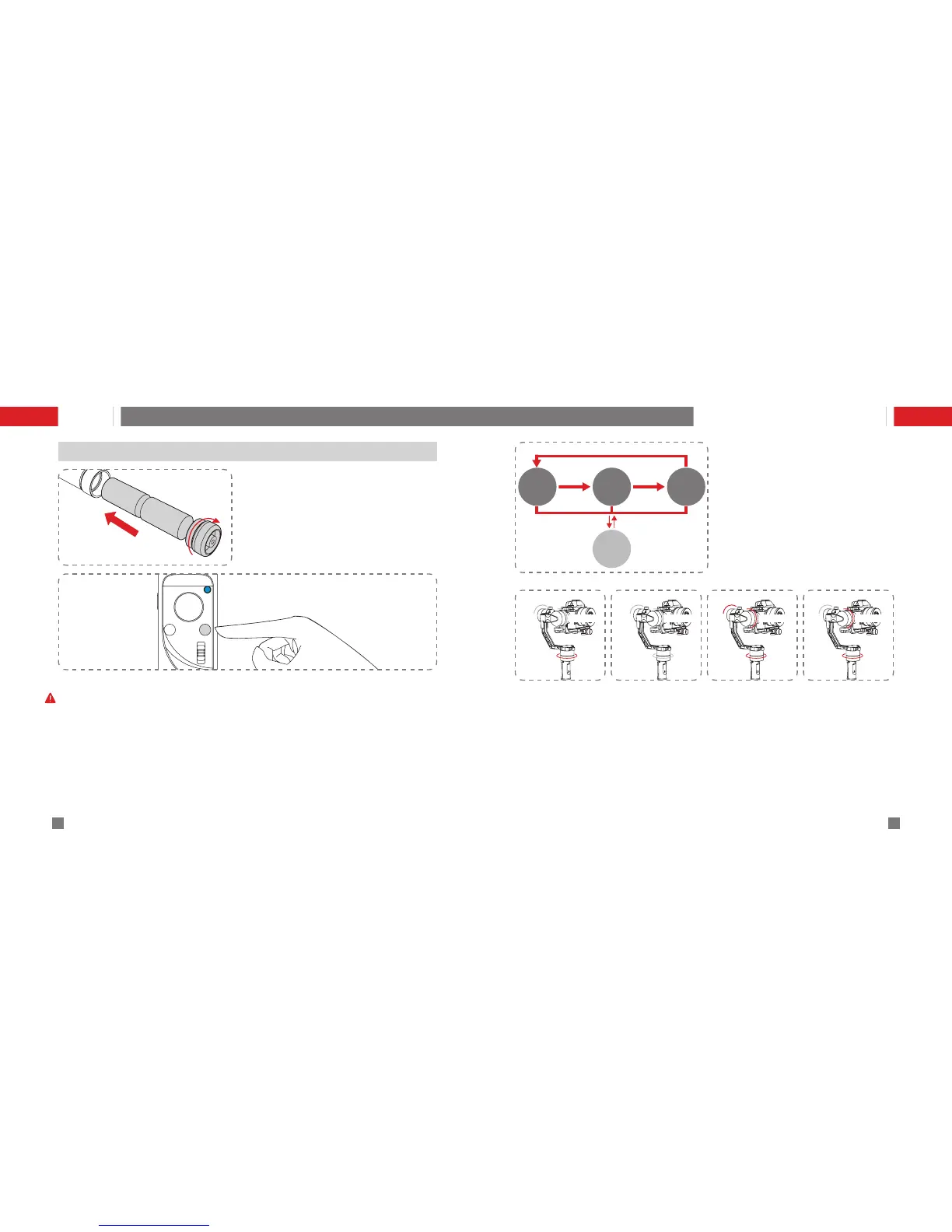15 zhiyun-tech.com 16zhiyun-tech.com
How to Start Up
2.After the batteries are installed properly, long press the power button for 3 sec. to power on.
Please use batteries provided or approved by ZHIYUN only, otherwise it may cause accidents.
When using the stabilizer , please hold the camera with one hand to prevent severe shaking of
the camera in case a malfunction occurs to the stabilizer (in very rare cases).
1. Rotate to loosen the end cover, then install two
26500 Li-ion batteries. Make sure to tighten the
end cover properly after battery installation, or
the stabilizer cannot be turned on.
Batteries shall be installed with the positive pole
heading the arrow direction as shown in the
figure.
Introducing Gimbal Control ModesStart Up
Mode Switch Schematic Figure
Mode switch:
1. Singe press MODE button allows switching
of the 3 modes-Pan following mode,
Locking mode and POV mode - in cyclic
sequence. The default mode when powered
on is Pan following mode.
2. Double press MODE button under any of the
3 modes above will switch into Full following
mode. Single press MODE button in this
mode will return to the previous mode.
3. Quick press MODE three times and the
camera will turn 180° along the pan axis
while the active control mode remains
unchanged.
Pan
Following
Mode
Double Press MODE
Single Press MODE
Single Press
MODE
Single Press
MODE
Locking
Mode
POV Mode
Following
Mode
Single press to return
to the previous mode
Pan Following Mode:
The camera pans left/
right following the
movement of the
stabilizer while the tilt
and roll axes are locked.
Push the joystick up/
down allows manual
control of the tilt axis.
Locking Mode :
This
mode locks movement
of all three axes to keep
the camera fixed on a
shooting direction. Push
the joystick up/down
and left/right allows
manual control of the
tilt axis and pan axis.
Following Mode :
The camera pans
and tilts following
the movement of the
stabilizer. Push the
joystick left/right allows
manual control of the
roll axis.
POV Mode:
This mode
allows the camera to
roll left/right at max.
angle of 45 ° , and pan
left/right or tilt up/
down with unlimited
360° rotation following
the movement of the
gimbal handle.
Roll Axis Roll Axis Roll Axis
Roll Axis 45°
Tilt Axis Tilt Axis Tilt AxisTilt Axis
Pan Axis Pan Axis Pan Axis Pan Axis
