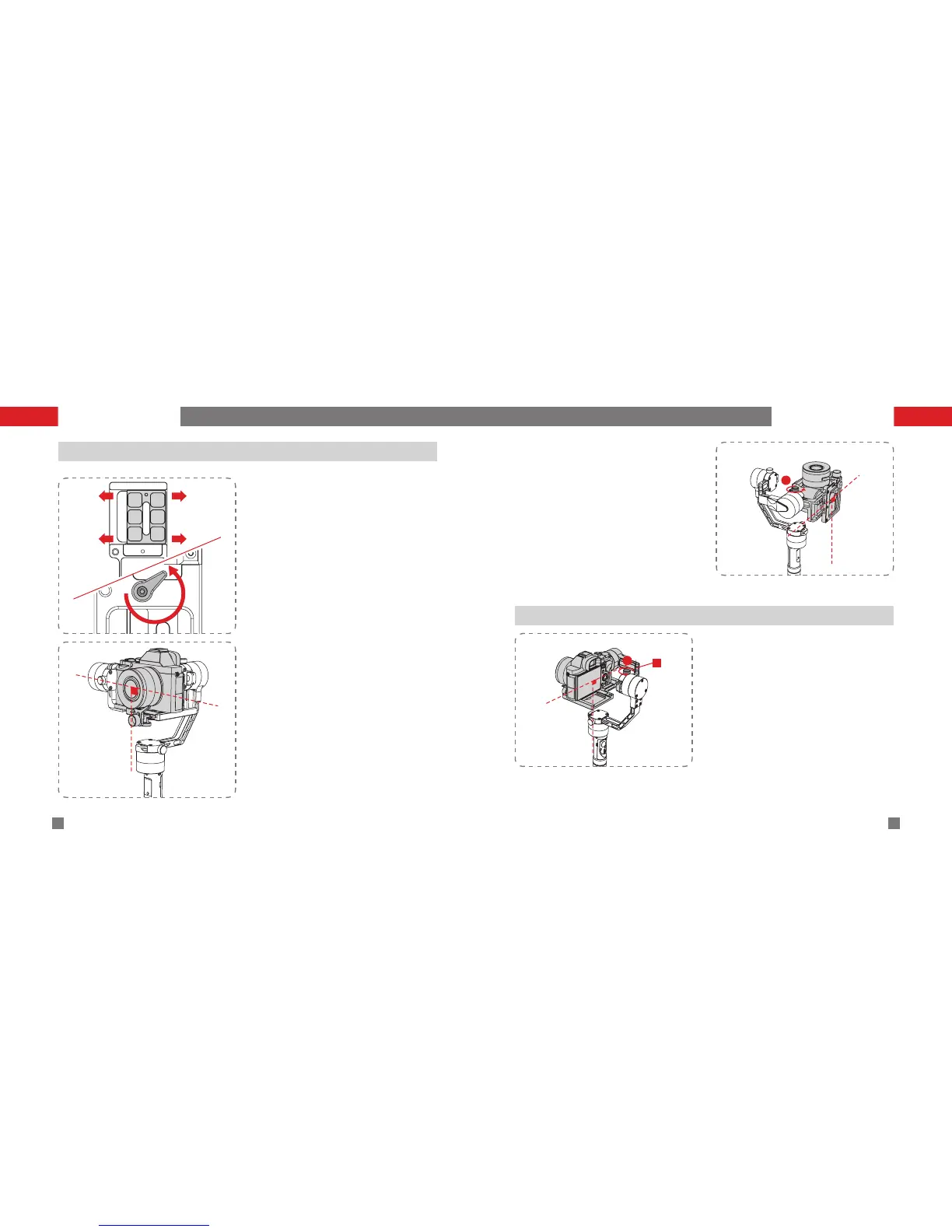11 zhiyun-tech.com 12zhiyun-tech.com
Balance Adjustment Balance Adjustment
Level Adjustment on Tilt Axis
Balance Adjustment on Roll Axis
Mounting Plate
Loosen the thumbscrew at the bottom of the
quick mounting plate to allow forward and
backward sliding of the plate.
Push the camera forward or backward to find its
level balance. Once the camera can stay still and
almost level with its lens facing front, complete
this step by tightening up the Camera Mounting
Screw.
Firstly, loosen Thumb Screw
❷
(rotate for 3
times).
Adjust the Tilt Axis until the camera can stay still
with the lens facing up (i.e. the camera stays still
and vertical to the ground), complete this step by
tightening up Thumb Screw
❷
.
Loosen Thumb Screw
❶
. Adjust the Roll Axis
until the camera can stay still while keeping the
Horizontal Arm
1
level. Complete this step by
tightening up Thumb Screw
❶
.
