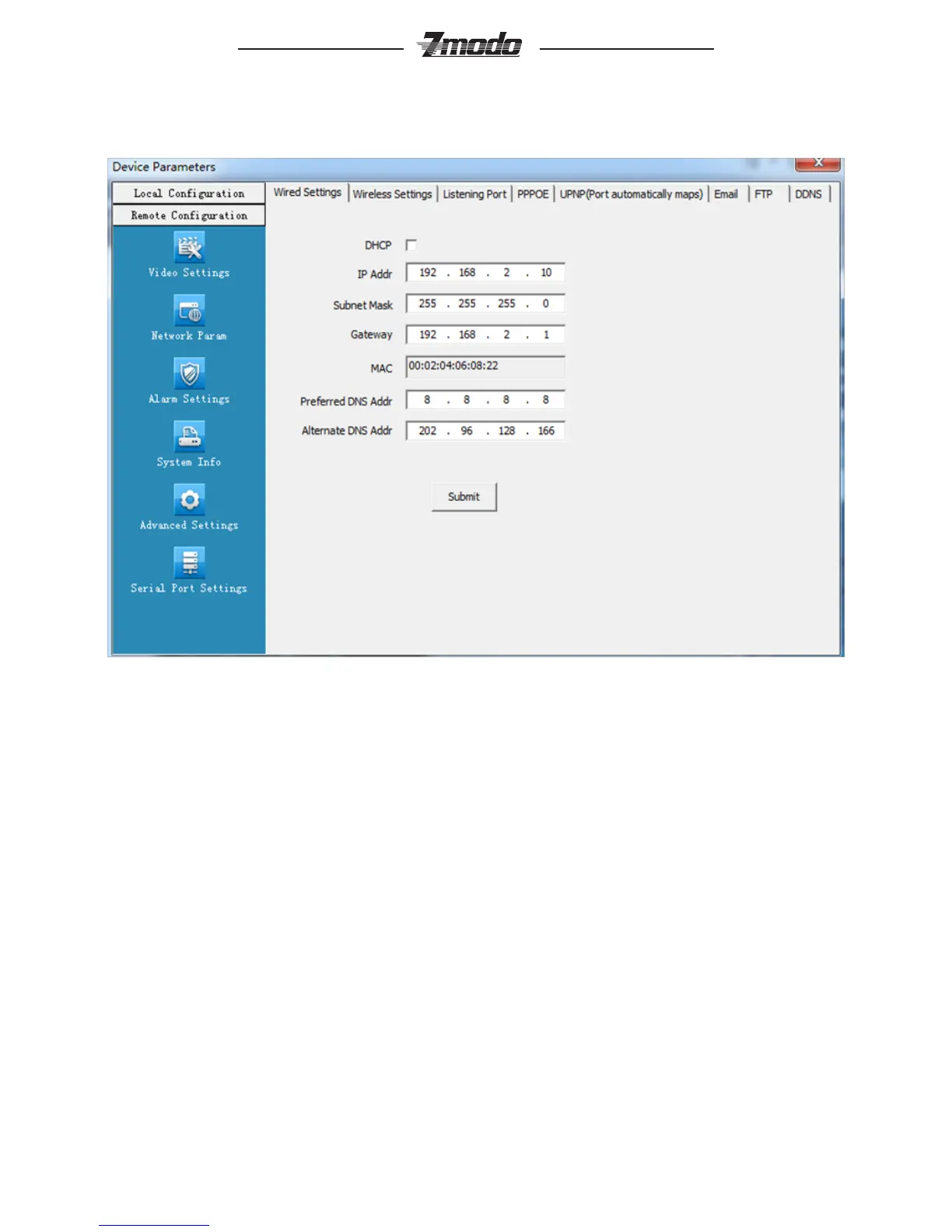10
®
4.2.2 Network Parameter
·Wired Setting
Figure 4-5 wired network setting
[DHCP] If the router allows DHCP functionality, select DHCP. The IP Camera will
obtain IP address automatically from the router. If the router does not allow for
DHCP functionality, then the IP address must be obtained manually.
[IP Address] Set wired cable IP address of IP camera device.
[Subnet mask] Default: 255.255.255.0 (suggest user not to change this)
[Gateway] Set gateway IP of IPC, for example if IPC access public network
through router, the gateway IP need to be set as the router IP which has
accessed the public network.
[Physical address] MAC address of IP camera (suggest user not to change this)
[DNS address] If the user has a DDNS account, the DNS address needs to be
set as DNS address of the place where the device is belonging to.
After setting parameters, click the [Submit] button, the setting will take effect
immediately.
If it is applied in LAN, please make sure IP address does not conict with
the IP address of other devices or computer in the same LAN.