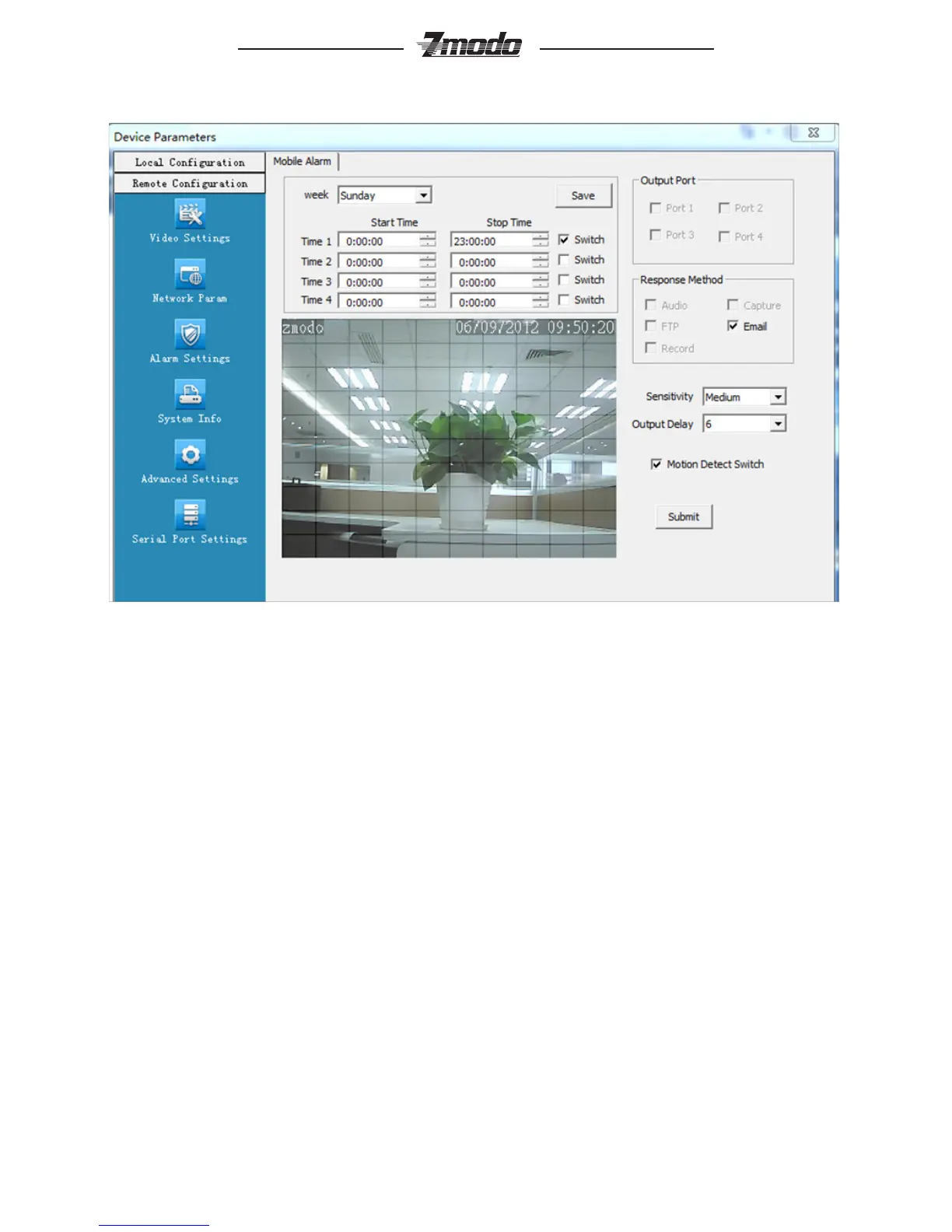19
®
4.2.3 Alarm setting
Figure 4-14 Motion detection setting
[Protection time setting] Set the protection time of motion detection. It can set
detail time period of everyday, up to four time periods. Select the time and click
the [Save] button, then the time period selection will take into force.
[Motion detection switch] Set open or close of motion detection,enable this switch
to edit the motion detection area.
[Motion detection setting] After enable motion detection switch, the setting
interface will appear grid line. User only needs to click the little cube on the image
to set the motion detection area. Right click the little cube to cancel related area
detection.
[Alarm action mode] Set linkage output format after triggered alarm. Sending
email is sending motion detection alarm information via email to user, the detailed
Email parameter see chapter 4.2.2. There will be no Email alert if user didn't set
email parameter previously.
[Sensitivity] The sensitivity of motion detection includes three levels: High, Little
high, Mid, and Low.
[Output delay] Set delay time of alarm linkage, time range is limited between
0~30.
After setting all parameters, click the [submit] button, the setting will take effect
immediately.