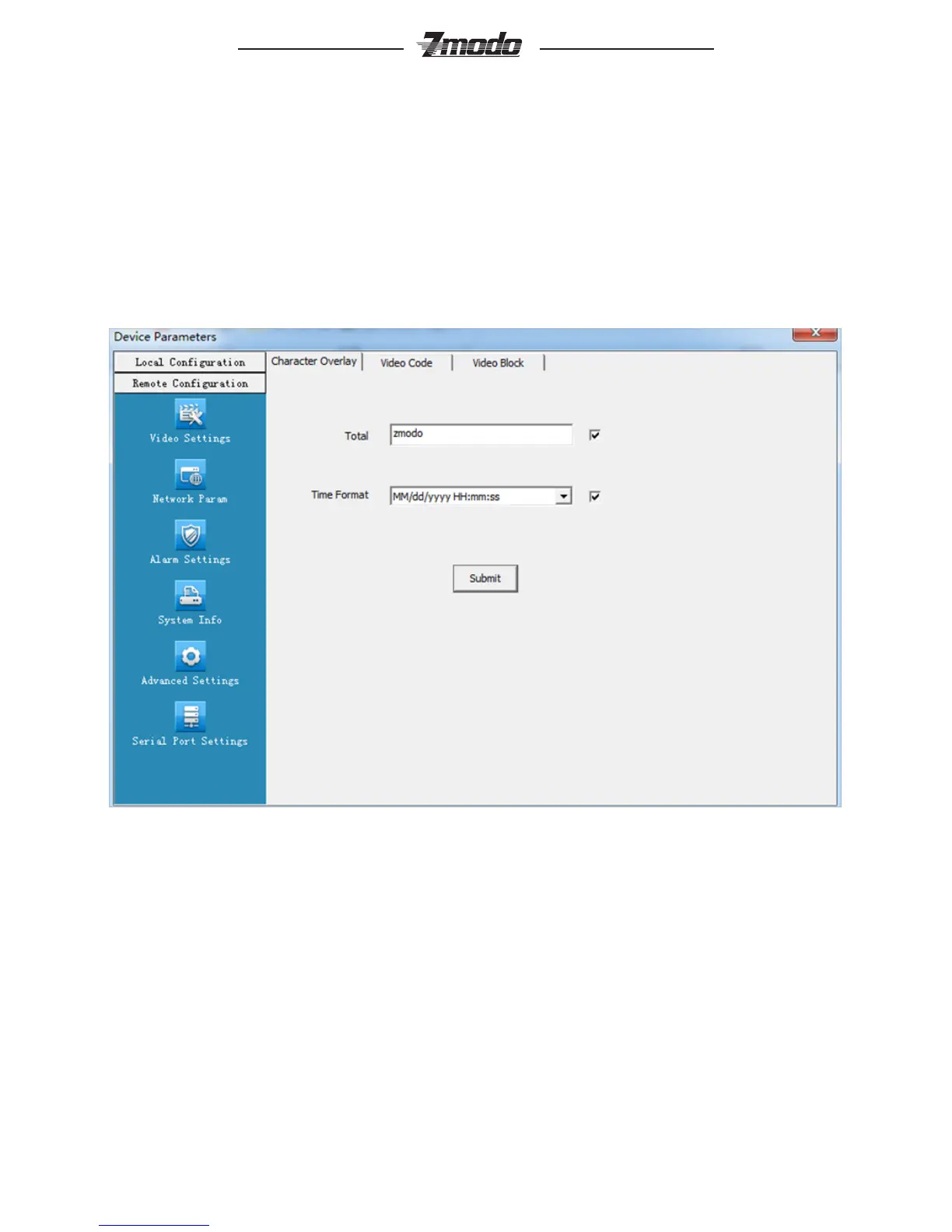7
®
[Video les Packing time] Set the le size record time.
[Video/Captured le Storage path] Set le path for local recording and capture.
After conguration is nished, click [Submit] button, the conguration will take
effect immediately.
4.2 Remote conguration
4.2.1 Video Setting
·On Screen Display (OSD) control
Figure 4-2 OSD control setting
[Title] Name of video channel will be shown on the up left of the image, maximum
16 characters. Click the check box and it will display OSD. Un-check the check
box, and it will not display the title.
[Time format] You can choose whether to display title , date and time, and also
you can choose the time format.
After setting the date and time, click the [Submit] button, the setting will take
effect immediately.