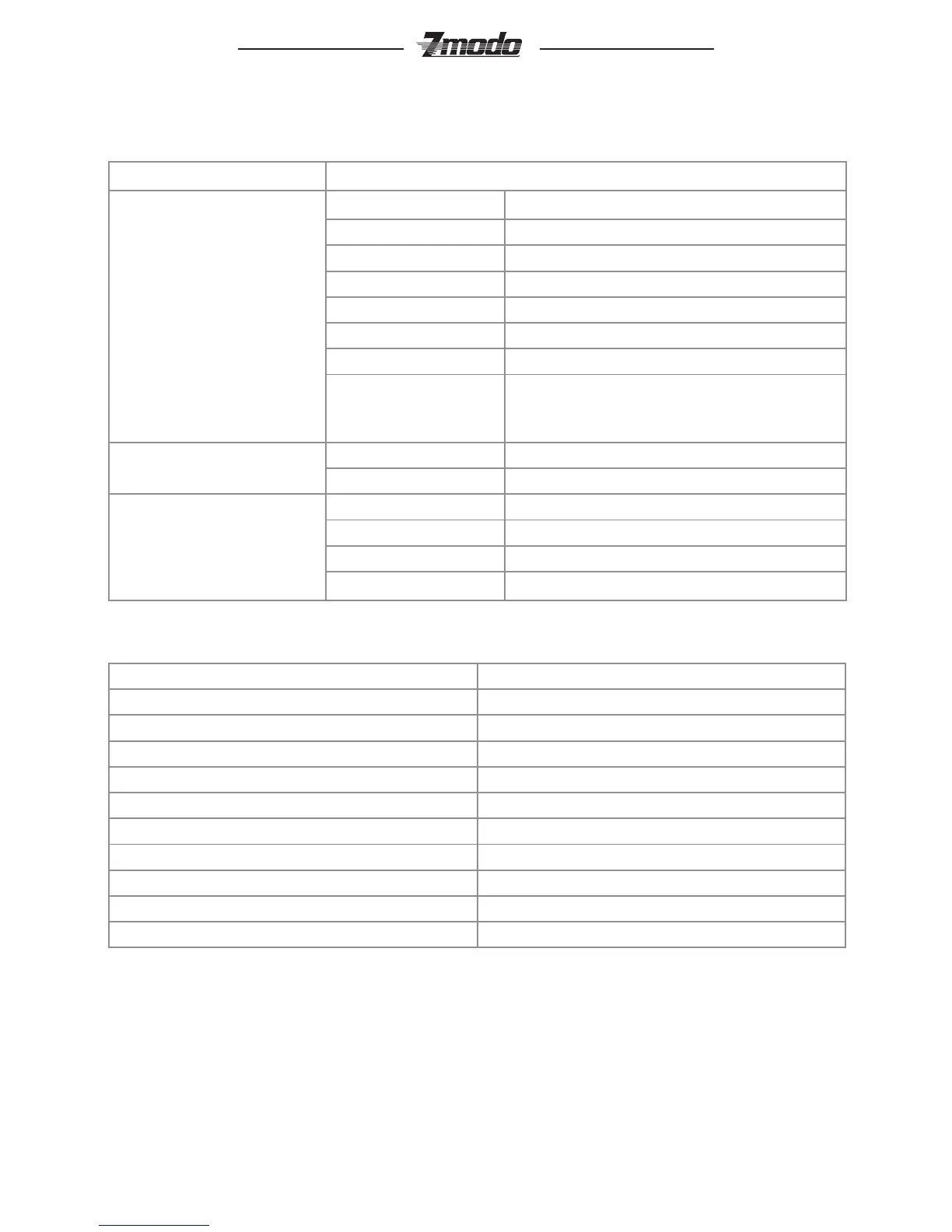25
®
5 Appendix
Appendix 1 Specication
VGA Network Camera
Camera
Sensor 1/4’’CMOS sensor
Pixel 640(H)× 480(V)
Picture procession Brightness, contrast, saturation, hue
Power 12 V DC @ 300 mA
Network interface RJ45 10/100M
Indicator light Power indicator light /Status Indicator light
Antenna Wi antenna seat
Reset button
Hold pressing the RESET button 5
seconds, the system will clear user’s data
automatically and restore factory setting
Physical parameters
Temperature -10- 50°C
Humidity 20%-80%
Video
Parameters
Video compression H.264/JPEG
Video code 640x480/320x240
Sub video code 320x240
Frame rate 1~30fps Selectable
·Appendix 2 System default parameter
User name: admin password: 111111
Wired cable network
IP address:192.168.0.100 Subnet mask:255.255.255.0
Gateway:192.168.0.1 DHCP: Close
Wireless network
IP address:192.168.0.101 Subnet mask 255.255.255.0
Gateway:192.168.0.1 DHCP: Close
Port
Web LPRT:80 Web mapping port:3000
Video LPRT:8000 Video mapping port:3001
Mobile phoneLPRT:9000 Mobile phone mapping poprt:3003
·Appendix 3 Apply for DDNS domain service
IP Camera DDNS brief introduction
DDNS dynamic DNS means real-time analysis to a xed domain and dynamic
public network IP address of IP camera. All internet users can visit this IP camera
through a certain xed domain, as shown: