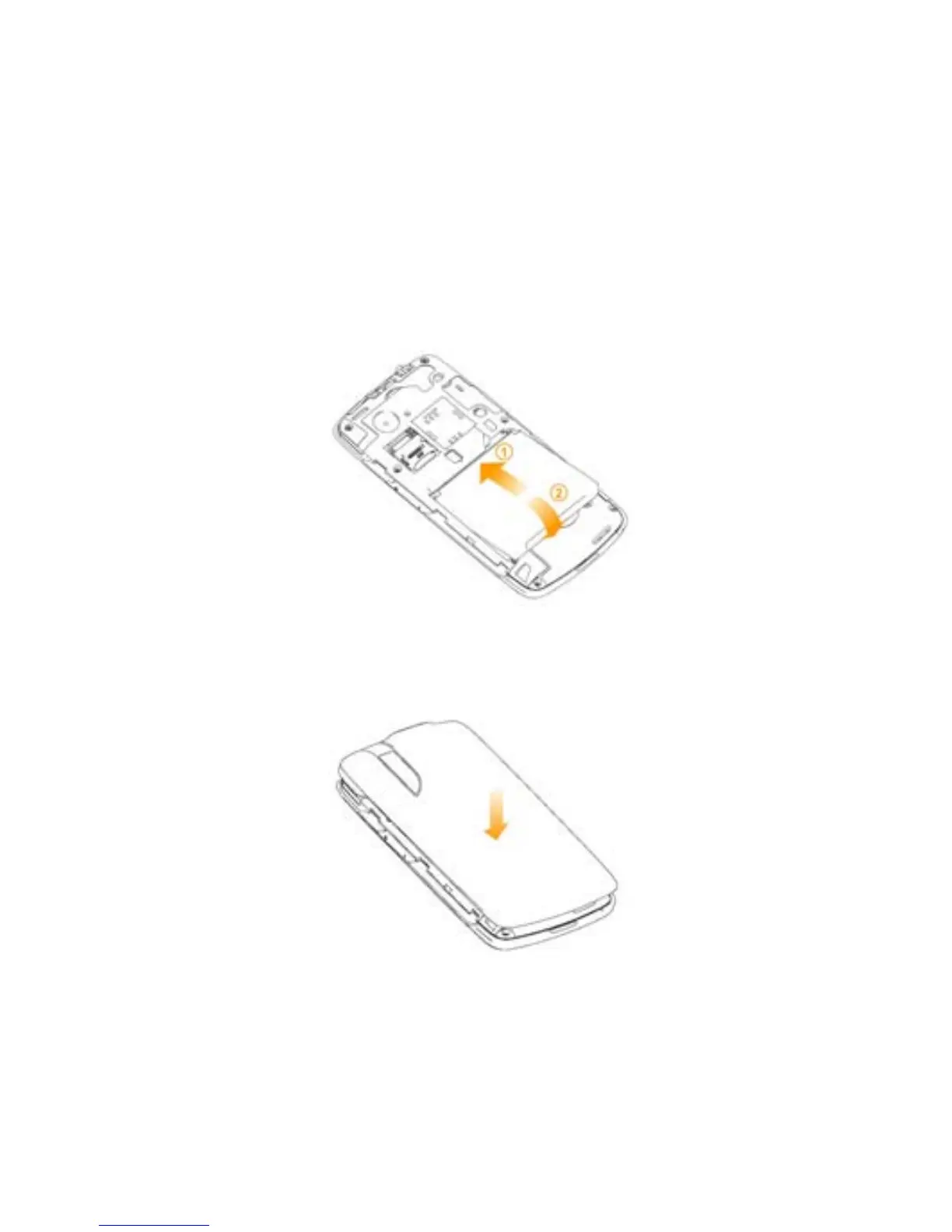28
Notes:
microSD logo is a trade mark of SD Card Association.
4. Insert the battery by aligning the gold contacts on the battery
with the gold contacts in the battery compartment on the phone.
Push down the battery until it clicks into place.
5. Replace the battery cover and press it gently until you hear a
click.
Removing the Battery and SIM/microSD Card
1. Make sure that your mobile phone is powered off.
