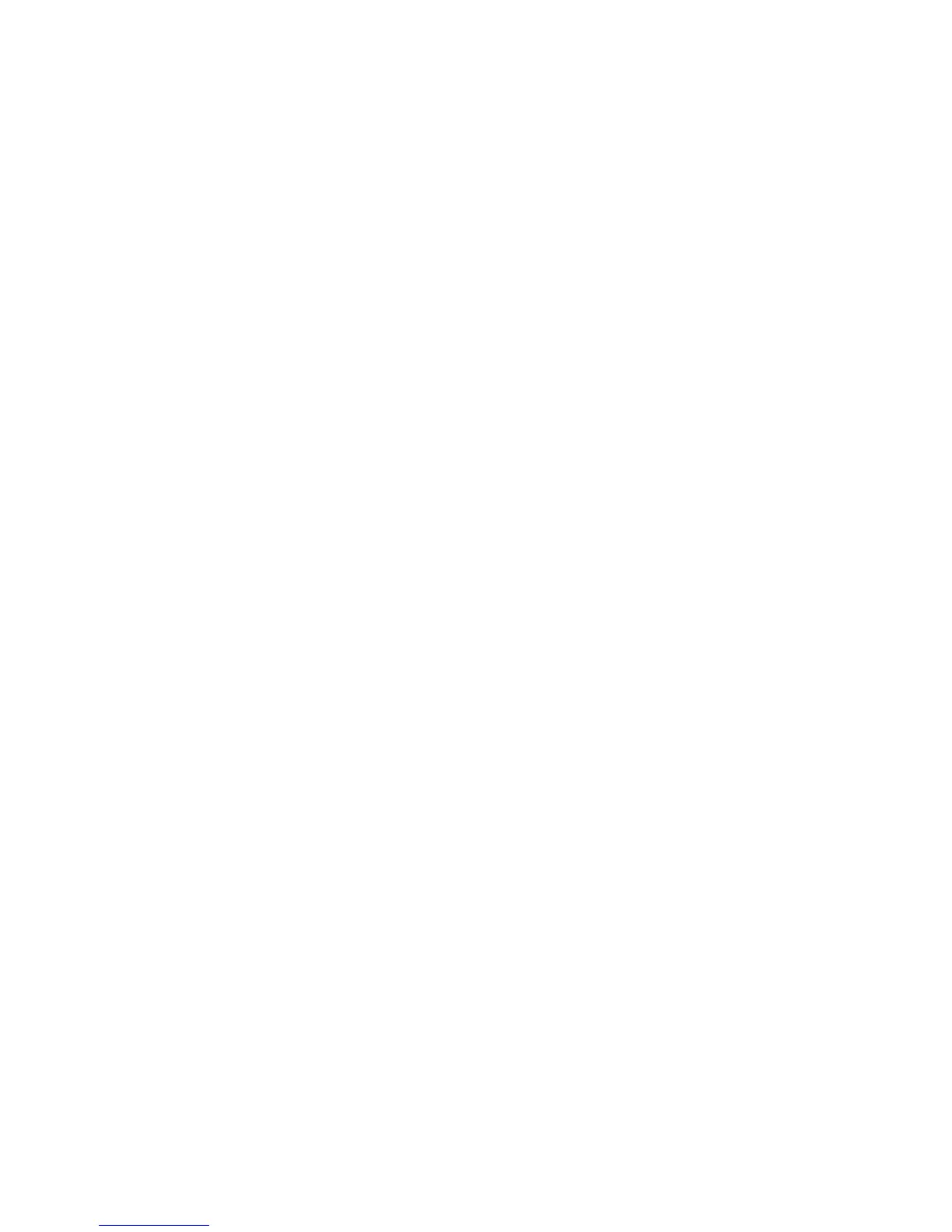62
Touch Input Settings
You can configure the touch input settings by tapping Menu Key >
Settings > Language & keyboard from Home Screen.
TouchPal
• Basic settings
¾ Word prediction: Enables the word prediction function.
¾ Key press sound: Enables the sound feedback as you touch
on the keyboard.
¾ Key press vibration: Enables the vibration feedback as you
touch on the keyboard.
¾ Mixed language input: Enables the language auto-detection if
no more than 3 languages are selected.
¾ Select languages: Select the languages that you may use.
¾ Swipe to switch layout: Select to swipe horizontally over the
keyboard to switch layout.
¾ Layout in portrait mode: Select Full QWERTY, 12-Key
PhonePad, or CooTek T+ to change the keypad layout in
portrait mode.
¾ Layout in landscape mode: Select Full QWERTY,12-Key
PhonePad, or CooTek T+ to change the keypad layout in
landscape mode.
• Prediction & Gestures
¾ Predict next word: Enables your BLADE to predict the next
word.
