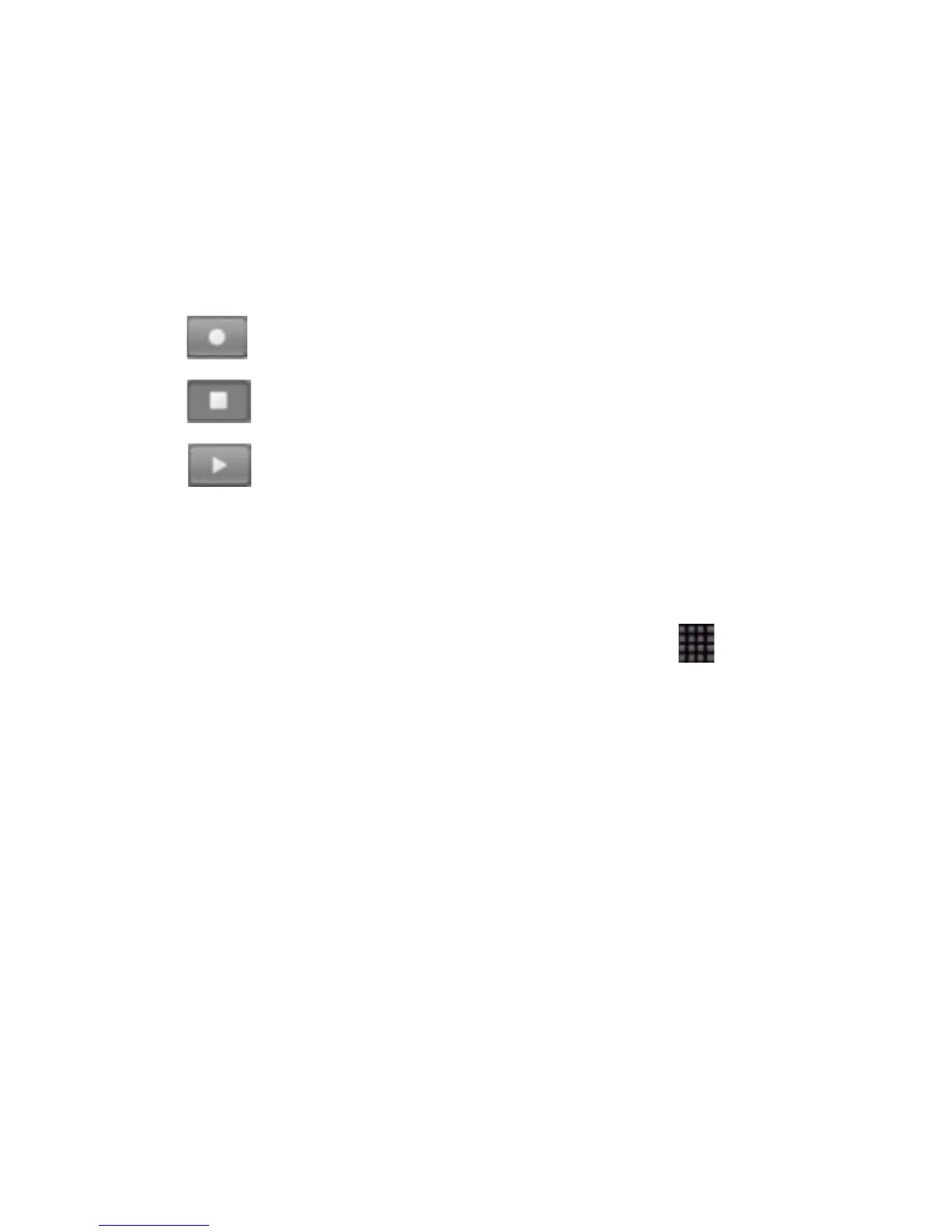94
Notes:
You need to install a microSD card to use Sound Recorder.
Record Your Memo
1. Get the microphone near to your mouth.
2. Tap
to start recording.
3. Tap
to stop recording.
4. Tap
to play back the voice recording.
5. Tap OK to save the voice recording, or tap Discard to discard
the recording.
Notes:
You can find your recordings in Home Key >
> Music >
Playlists > My recordings. If you want to set a recording as
ringtone, hold the recording and select Use as phone ringtone
from the pop-up shortcut menu.
