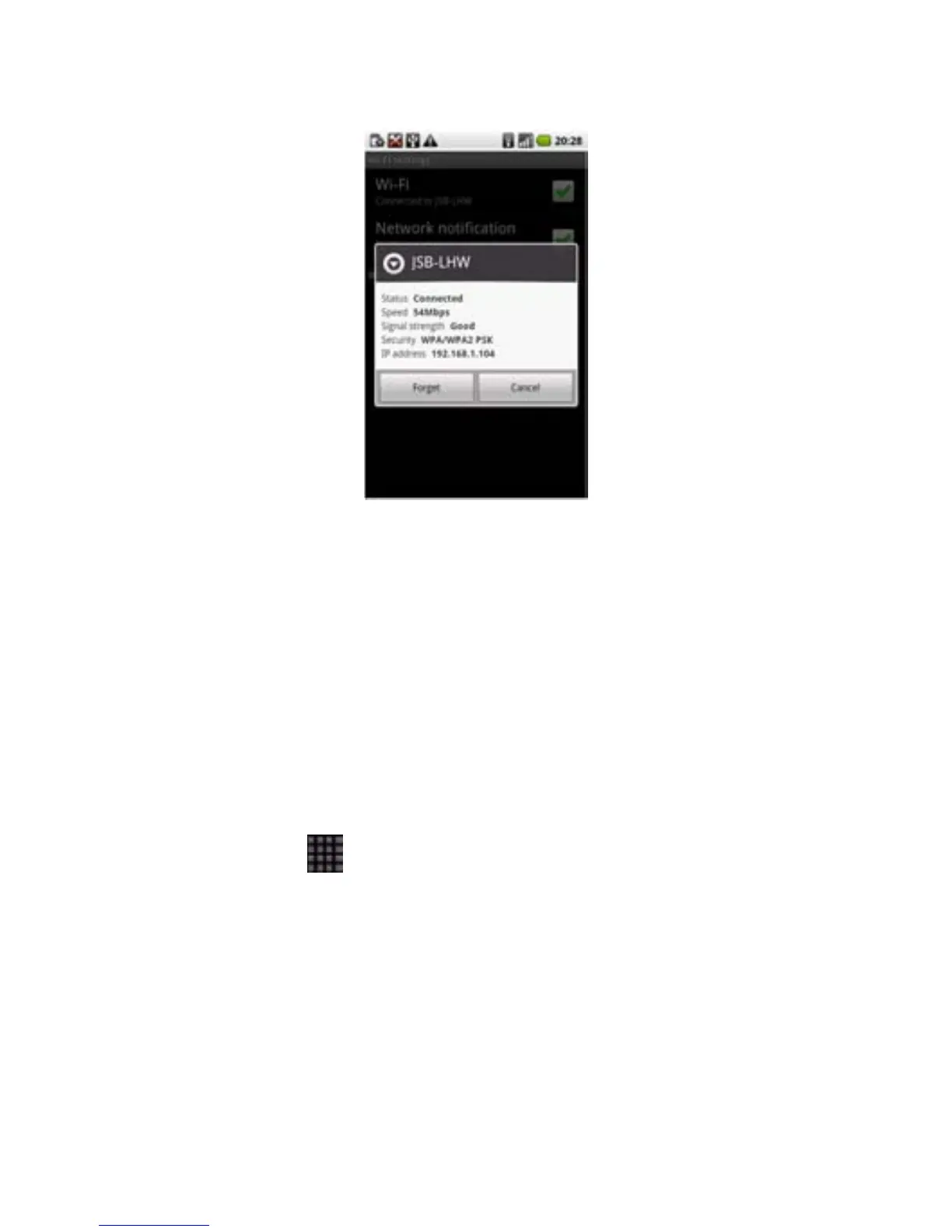76
Using Browser
You can use your Browser to browse most of the websites. Some
web pages may not be displayed properly as some specific web
page technologies, such as Flash, are not supported by the phone.
Your phone will automatically create an EDGE or GPRS/3G con-
nection for you while browsing web pages.
Opening Browser
Tap Home Key > > Browser to start this function.
Opening Web Pages
In Browser, you can open web pages through the following ways.
1. Tap the address bar to enter the website you want to browse,
and tap Go.
2. Tap Menu Key > Bookmarks and select an item to open.
