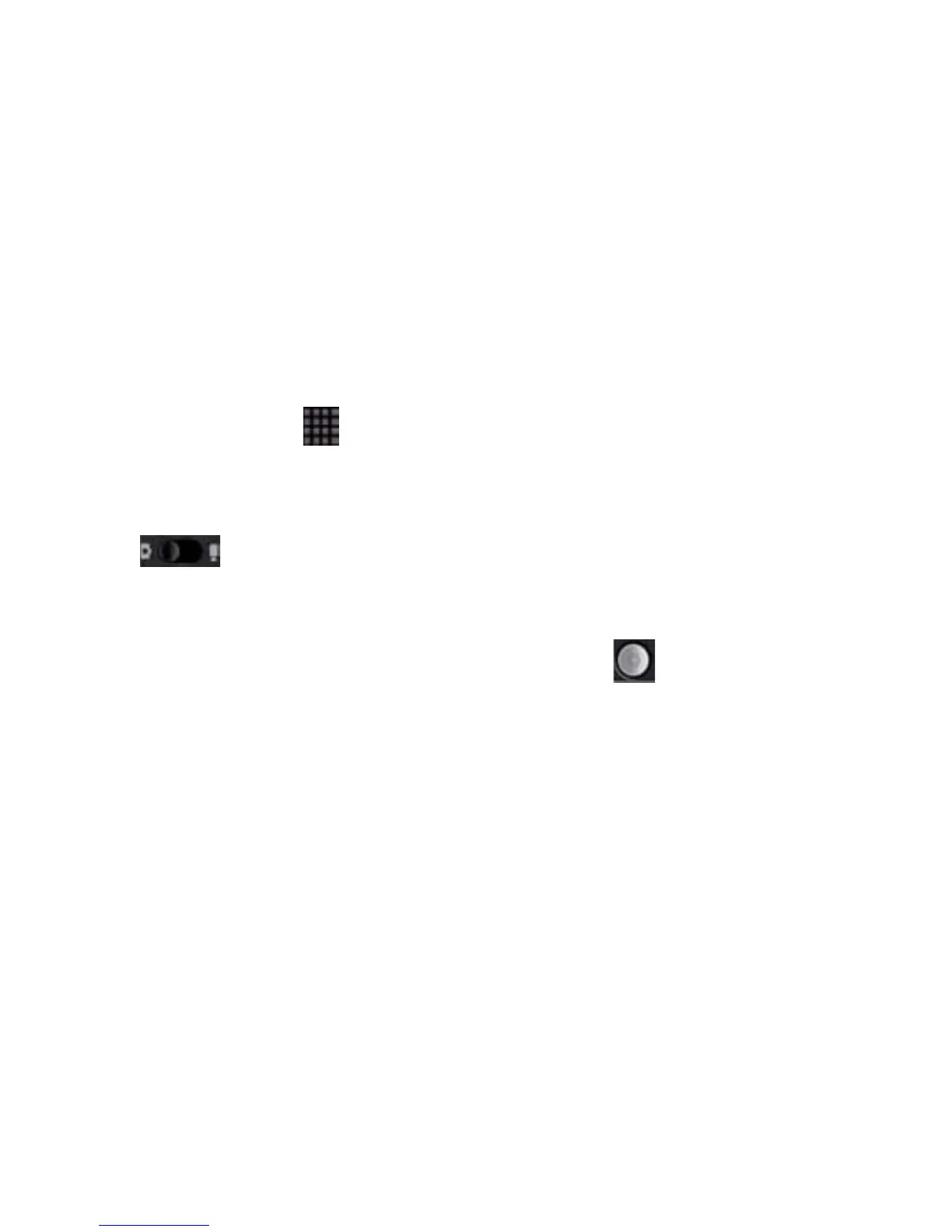85
Experiencing Multimedia
Camera
Your phone comes with a 3.2–megapixel camera that lets you
capture sharp pictures.
Opening Camera
Tap Home Key > > Camera to open the camera.
Notes:
You can switch from the camera to the camcorder quickly: Drag
the
switch up.
Taking Pictures
Aim the camera at the subject and then tap to take the shot.
• Tap the picture in the right corner of your Camera Screen to
view the picture just captured.
• Tap Menu Key > Gallery to view all of your pictures.
Camera Settings
By tapping Menu Key > Settings from the Camera Screen, you
can adjust the camera settings.
Camera settings
• White balance: Tap to adjust the white balance. White balance
enables the camera to capture colors more accurately by ad-
justing to the current lighting environment.
