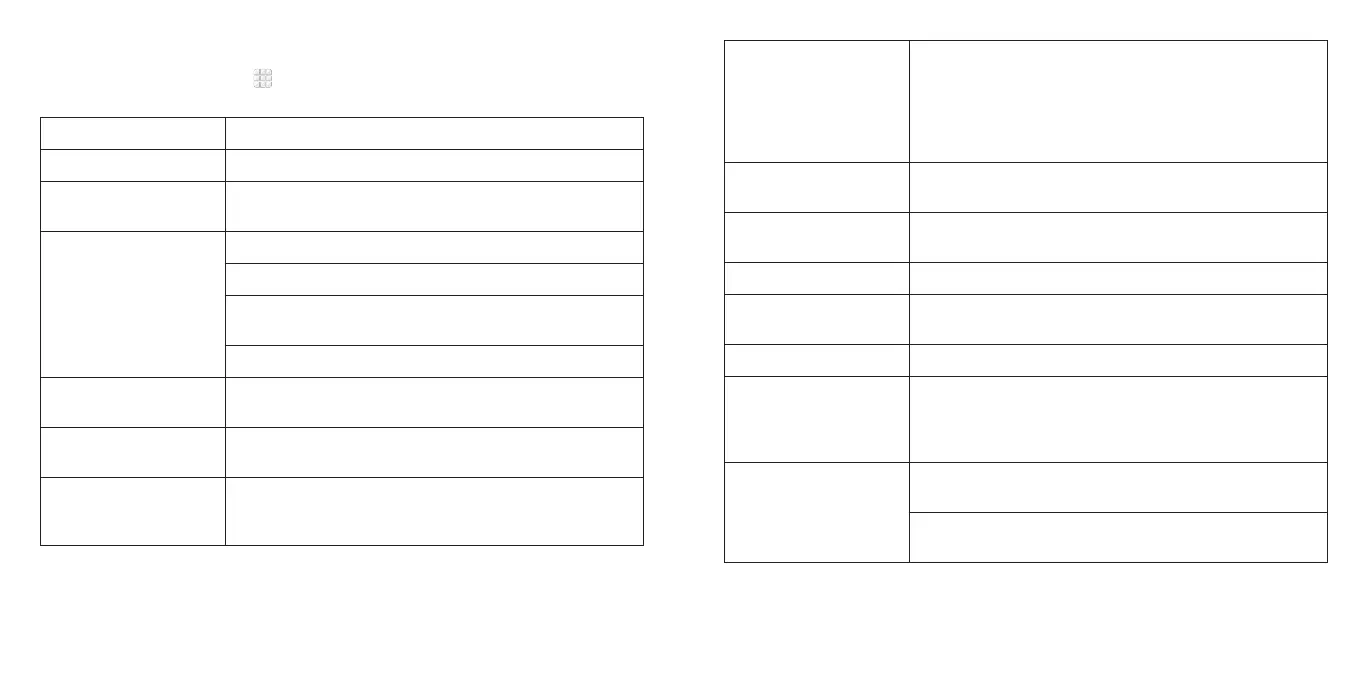Adjusting your call settings
From the home screen, tap > Settings > Call settings to congure the
call options.
Phone ringtone Select the default ringtone for incoming calls.
Vibrate pattern Select the vibration pattern for incoming calls.
Vibrate when
ringing
Check this option to enable vibration when the
phone is ringing.
Voicemail
Service: Select voicemail service provider.
Setup: Edit the voicemail number.
Sound: Set the notication sound for new
voicemails.
Vibrate: Set the condition for vibration.
Dialpad touch tones
Check this option to enable the phone dial pad
sound.
Quick responses
Edit the text message that you can send to the
caller while rejecting his/her call.
Fixed Dialing
Numbers
Restrict outgoing calls to a xed set of numbers.
To do this you must know your micro-SIM card’s
PIN2 code.
30 PHONE CALLS
31PHONE CALLS
TTY mode
Your phone is a TTY compatible device. A TTY
device can allow people who have hearing or
speech disabilities to communicate by telephone.
Simply connect the TTY device to the phone’s
headset jack. Select a TTY mode for your phone to
work with a TTY device, or turn TTY off.
Hearing aids
Check this option to turn on hearing aid
compatibility.
DTMF tones
Set the length of dual-tone multi-frequency signal
tones.
Speed dial Set speed dialing keys.
Auto Answer
Allow the phone to answer incoming calls
automatically and set the auto answer details.
Call Barring Settings Forbid certain types of calls.
Call forwarding
Forward your incoming calls to a different number.
And choose when to forward: Always forward,
Forward when busy, Forward when unanswered, or
Forward when unreachable.
Additional settings
Caller ID: Choose whether people you call can see
your number.
Call waiting: See new incoming calls while you’re
on another call.
