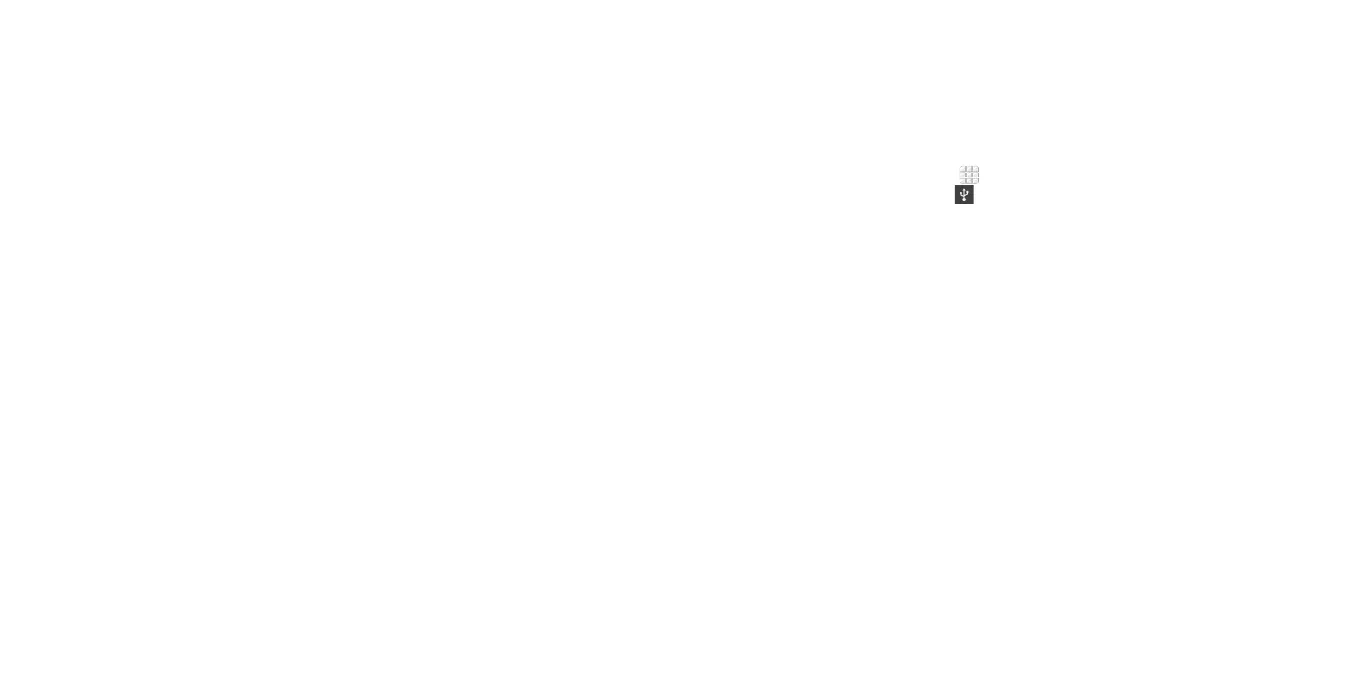90
91
Device
Storage
Check memory information for your microSDHC card and internal storage.
You can choose the default location for new data, such as les downloaded,
photos captured, and voice recorded. Tap Save location and select Phone or
SD card to store items in the phone storage or the installed microSDHC card.
Tap Unmount SD card to unmount the microSDHC card from your phone so
that you can safely remove the card while the phone is on.
Tap Erase external SD card to delete all data on the microSDHC card.
Battery
Check how much power remains for the battery and what has been using
the battery.
You can tap an app to adjust its settings in order to save battery life.
Apps
See apps installed on your phone and manage them.
Tap an app in the DOWNLOADED, RUNNING, or ALL tab to see its information.
You can stop the app, uninstall or disable the app, or clear data and cache.
Connect to PC
Select the USB connection mode between your phone and PC.
PHONE SETTINGS
You can connect your phone to a computer with a USB cable and transfer
music, pictures, and other les in both directions. Your phone stores these les
in the internal storage or on a removable microSDHC card.
Connecting your phone to a computer via USB
1. Connect your phone to the PC with a USB cable.
2. From the home screen, tap > Settings > Connect to PC, or open the
notication panel and tap .
3. Choose one of the following options:
• Charge only: Charge your phone via USB.
• Install driver: Install the driver needed for some USB connection modes
(such as MTP). You only need to install the driver on the same PC once.
Note: You can also install the driver on PC by running the executable le in
the new CD-ROM drive.
• Media device (MTP): Transfer media les on Windows
®
or Mac.
Note: For Windows XP, please install the drivers and Media Player 11 (or
later version) when you use Media device (MTP) for the rst time. If you
have a Mac, visit http://www.android.com/letransfer to download the
necessary software.
• Camera (PTP): Transfer photos using camera software.
Call settings
Congure the call options (see Adjusting your call settings).
PHONE SETTINGS
