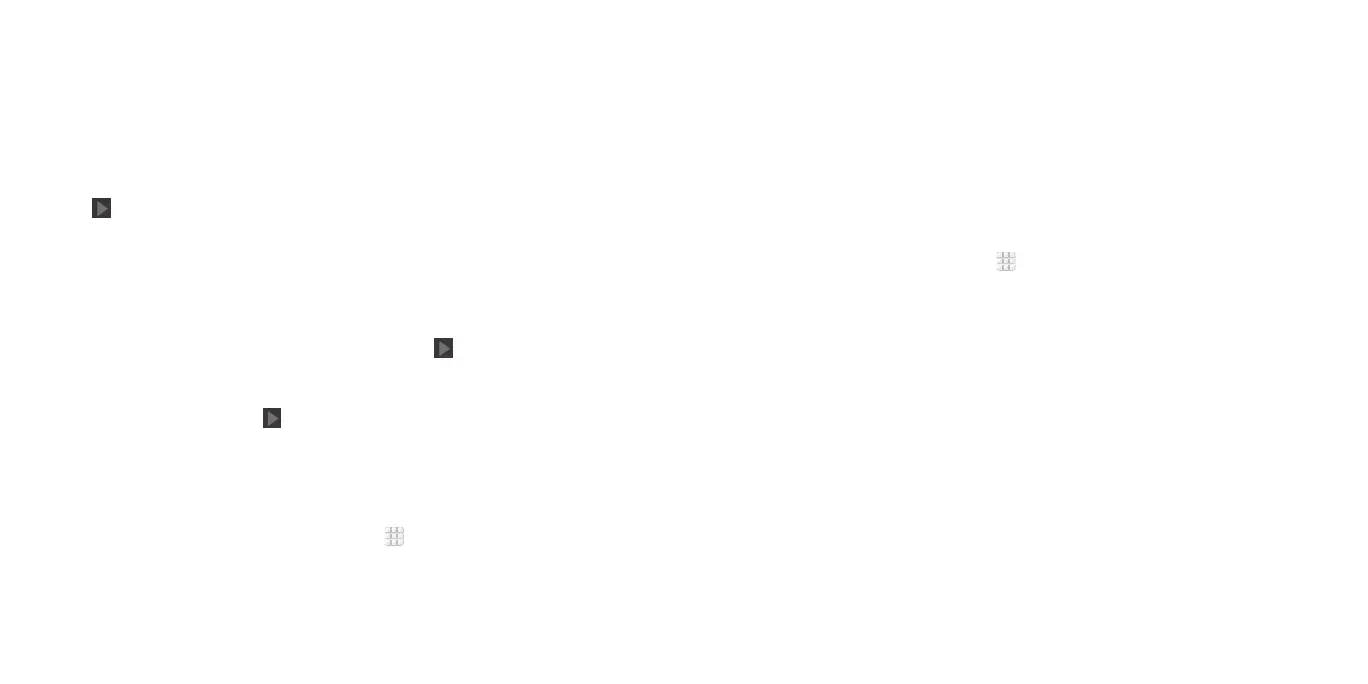10 GETTING STARTED
11GETTING STARTED
• To power it off, press and hold the Power key to open the options menu.
Tap Power off > OK.
Setting up your phone for the rst time
When you rst power on your phone after you purchase it or reset it to factory
settings (see Phone settings – Personal – Backup & reset), you need to set up
your phone settings before using it.
1. Scroll the language list to highlight the language you need and then
tap .
2. Select a Wi-Fi
®
account to connect your phone to or tap Skip.
3. If you have a Gmail account, tap Yes to sign in to Google. Tap No if you do
not have an account.
4. To create a Google account, tap Get an account. You can also tap
Not now to set up an account later.
5. Congure the Google location options and tap .
6. You may be prompted to set up a Google Wallet
™
account. Tap Add
credit or debit card, or tap NOT NOW to set one up later.
7. Input your name and tap .
Switching to Sleep Mode
To save battery power, Sleep Mode suspends your phone in a low-power-
consumption state while the display is off. Your phone also goes into Sleep
Mode by itself when the display is automatically turned off after a certain
period of time, which you can set by tapping
> Settings > Display > Sleep
from the home screen.
Press the Power key to switch to Sleep Mode.
Waking up your phone
1. Press the Power key to activate your screen display.
2. Press and hold any blank area of the screen to unlock the screen and keys.
Or, press and hold an application shortcut (Phone, Messaging, Email, or
Contacts) at the bottom of the screen to unlock the screen and open the
application quickly.
Note: If you have set an unlock pattern, PIN, or password for your phone
(see Phone settings – Security) you’ll need to draw the pattern or enter the
PIN/password to unlock your screen.
Tip: You can change or delete the application shortcuts at the bottom of the
screen. From the home screen, tap
> Settings > Display > Unlock Shortcuts.
Getting around
Touch control
Your phone’s touch screen lets you control actions through a variety of touch
gestures.
• Tap: Tap the buttons, icons, or applications to select items or to open
applications.
• Press and hold: To open the available options for an item (such as a
message or link in a web page), press and hold the item.
• Swipe or slide: To swipe or slide means to quickly drag your nger vertically
or horizontally across the screen.
• Drag: To drag, press and hold your nger with some pressure before you
start to move your nger. While dragging, do not release your nger until
you have reached the target position.
