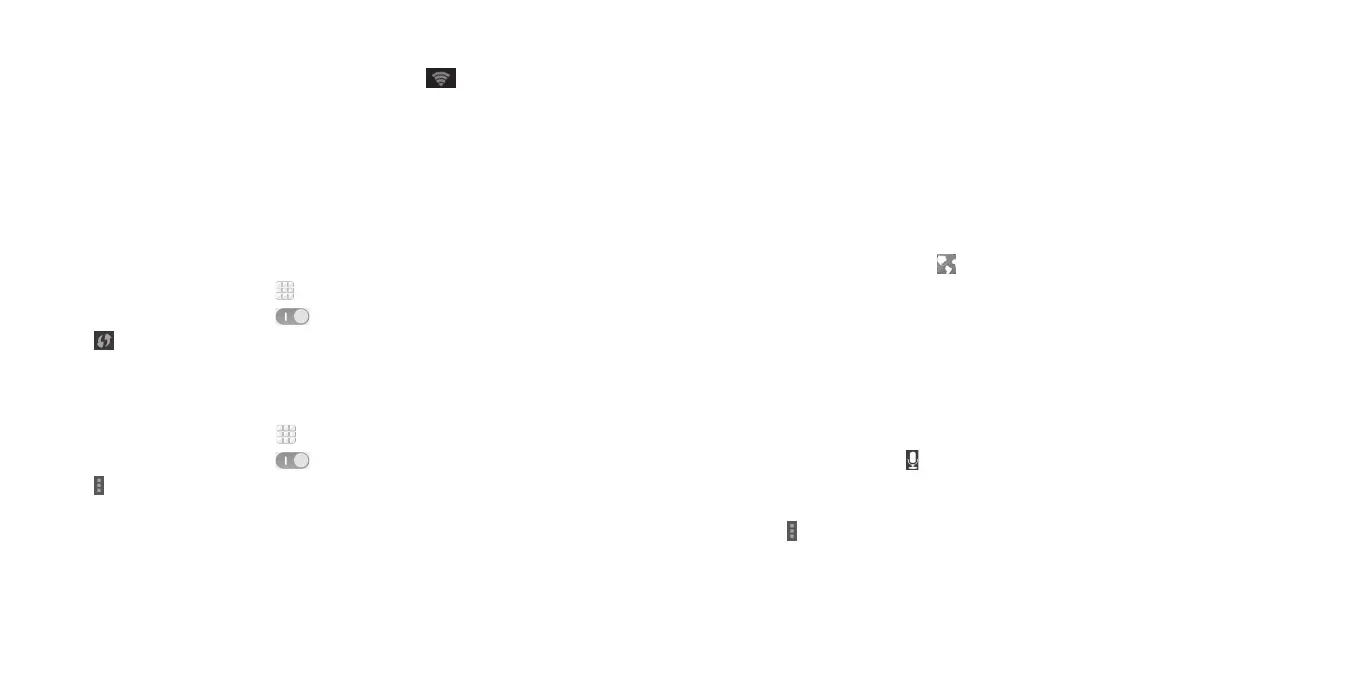52 CONNECTING TO THE INTERNET
Checking the Wi-Fi network status
You can check the Wi-Fi network by looking at the icon in the status bar.
Or tap the access point that the phone is currently connected to in the Wi-Fi
screen. You can then check the network status from the pop-up window.
Connecting to a WPS network
Wi-Fi Protected Setup (WPS) is a feature that makes it easy to add your phone
to the access points which supply WPS.
You can use one of the following methods to connect your phone to a wireless
network using WPS.
Method one: WPS button (Recommended)
1. From the home screen, tap > Settings > Wi-Fi.
2. Slide the Wi-Fi switch to the position.
3. Tap .
4. Press the WPS button on the wireless router and the access point will
recognize your phone and add it to the network.
Method two: PIN number
1. From the home screen, tap > Settings > Wi-Fi.
2. Slide the Wi-Fi switch to the position.
3. Tap > WPS PIN Entry.
4. The WPS PIN number displays on the screen. Enter the PIN number into the
access point’s setup page.
After entering the PIN number, your phone automatically nds the access
point and congures the connection.
Note: For detailed information about the WPS feature of access point, please
refer to its documentation.
53BROWSING THE INTERNET
Browsing the Internet
Your phone has two options for Internet access. Use Browser or Google
Chrome to view web pages and search for information.
Using Google Chrome
Chrome on your ZTE Grand X Max can sync bookmarks, browsing history, and
opened tabs from your Google account so that you can maintain the same
experience across your phone, PC, tablet, and other devices.
Using the browser
From the home screen, tap .
Browser also opens when you tap a web link—for example, in an email or a
text message.
Opening a web page or searching the web
1. Open the Browser app.
2. Tap the address box at the top of the web page. If the address box isn’t
visible, scroll to the top of the web page.
3. Enter the address (URL) of a web page. Or, enter terms you want to search
for. You can also tap to search by voice.
4. Tap a URL or search suggestion, or tap Go on the keyboard to open the
web page or search results.
Tip: Tap > Stop if you want to stop opening the page.
Setting the home page
Your home page opens when you open a new browser tab, and when you
start Browser after restarting your phone.
