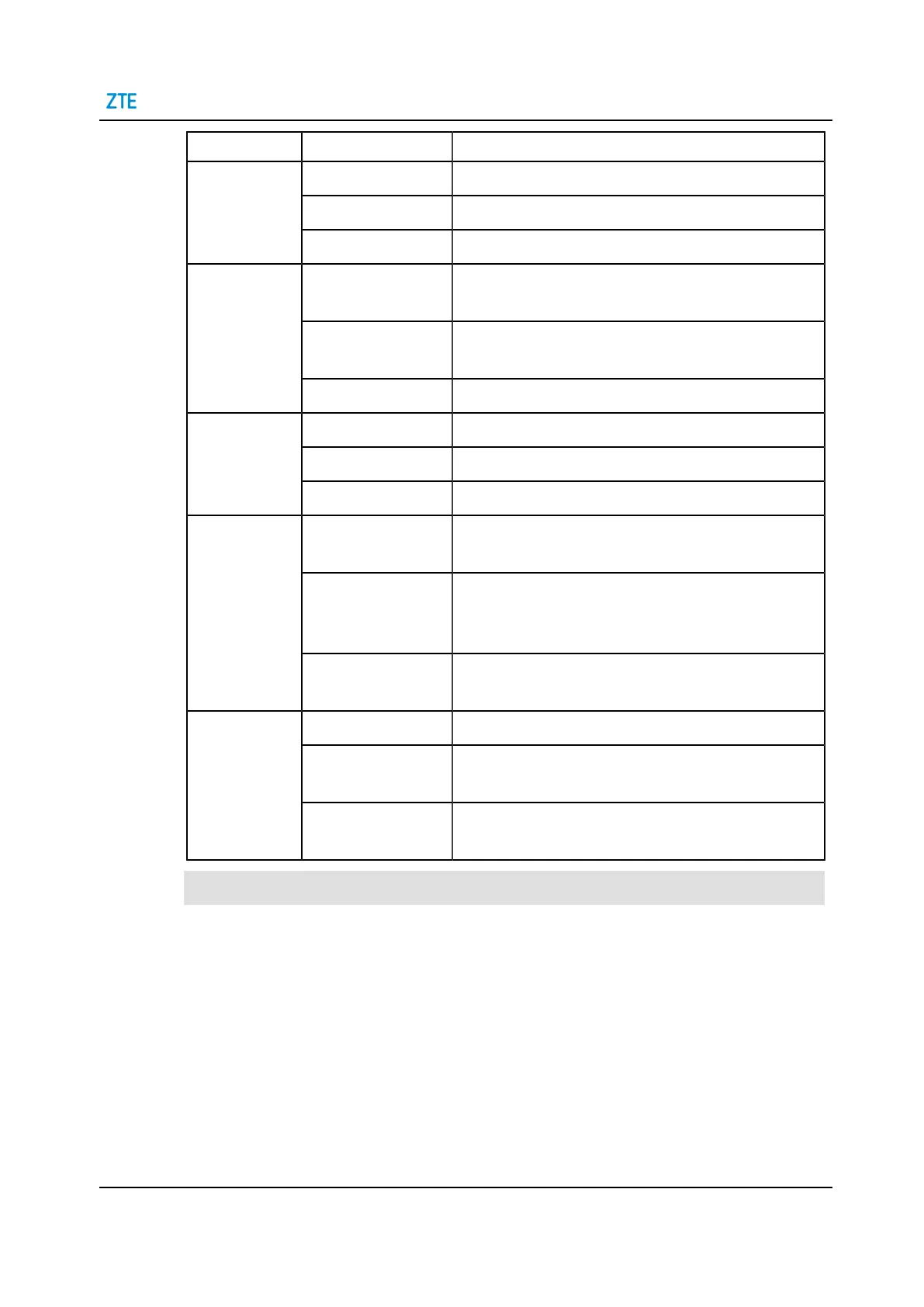2 Product Overview
Indicator Status Description
Fixed green Internet connection succeed.
Flashing green Connected to the Internet, when sending / receiving data.
Web
Off No internet connection.
Fixed green At lease one wireless interface is enabled, no wireless ac-
tivity.
Flashing green At lease one wireless interface is enabled, wireless activi-
ty in progress.
WiFi
Off Both 2.4G and 5G wireless interfaces are disabled.
Fixed green Client registered correctly via WPS.
Fast Flashing green Process error or session overlap is detected.
WPS
Slow flashing green WPS registration in progress.
Fixed green At least one active network device is connected to the
Ethernet switch.
Flashing green At least one active network device is connected to the
Ethernet switch and is in the process of sending / receiv-
ing data.
LAN
Off There are no active Ethernet devices connected to the
Ethernet switch.
Fixed green The VoIP telephone service is active.
Flashing green The VoIP telephone service is active and there are activi-
ties in progress.
Voce
Off The VoIP telephone service is not active or is not included
in your subscription.
Side panel
Figure 2-3 shows the interfaces on the side panel of the H3140.
SJ-20210621164956-009 | 2021-12-07(R1.0) 7
