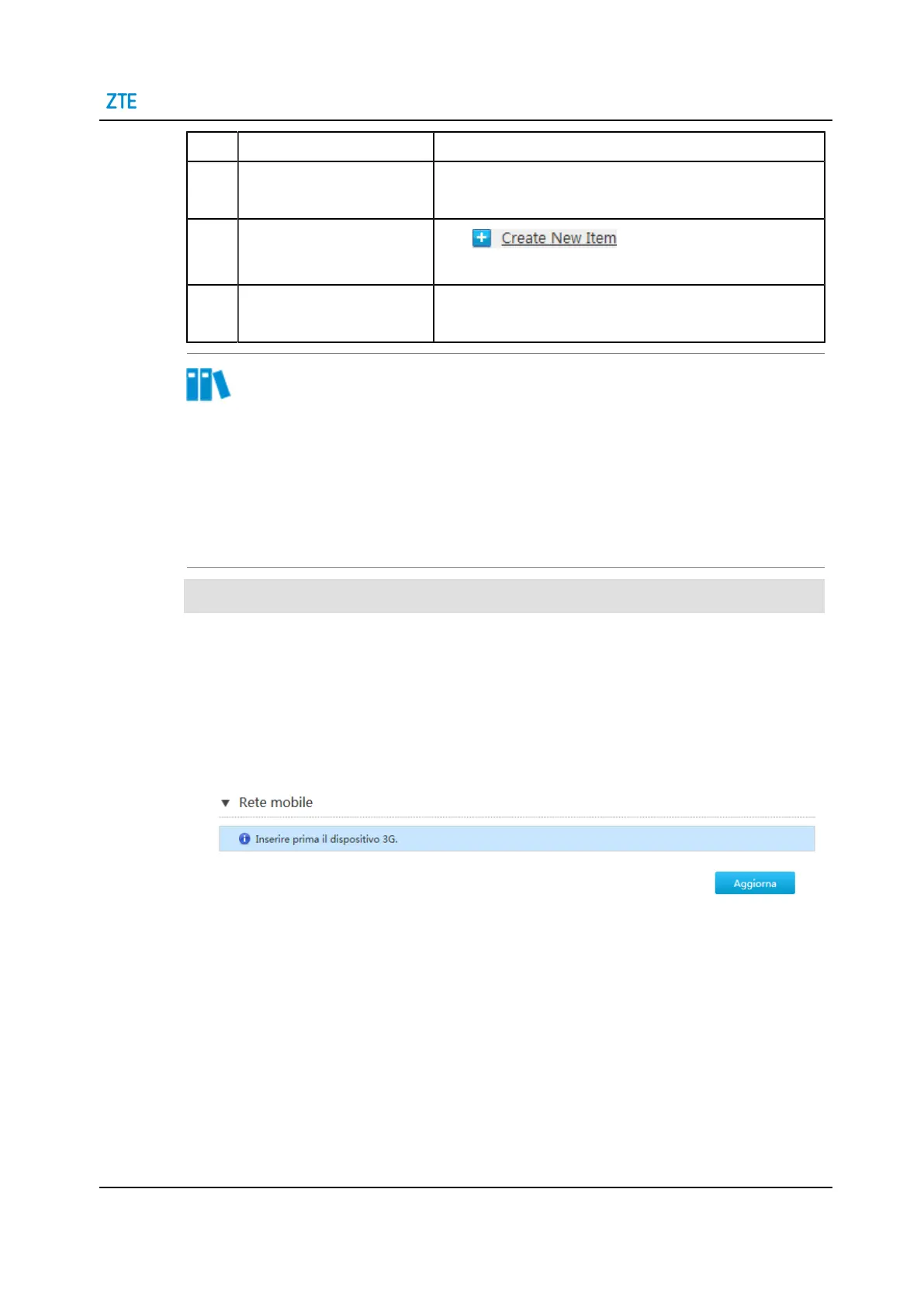4 Configure the Internet
Steps Operation Instructions
2 Check the 3G device status. The signal strength can verify whether the network card is
plugged.
3 Create a 3G WAN connec-
tion.
Click on the page, and create a new
3G connection.
4 Check the 3G connection sta-
tus.
The IP address getting from carries can verify that the 3G
WAN Connection based on IPv4 was completed successfully.
Note
What to do when 3G device is not ready?
1. Check whether the dongle is plugged in.
2. If the device is already plugged in, please check whether the USB is contacted well.
3. If the device is still unrecognized, maybe it has been damaged. Please replace the
device.
Steps
1. Insert 3G device.
2. On the main page of the H3140, select Internet > WAN > 3G > Mobile Network
to the Mobile Network page. The signal strength can verify the network card is
plugged, see Figure 4-6.
Figure 4-6 Mobile Network
3. Click Refresh to refresh the information.
4. On the main page of the H3140, select Internet > WAN > 3G to the 3G Connection
page.
Table 4-3 lists the New Item parameter. After the setup is complete, you can see the
page , see Figure 4-7.
SJ-20210621164956-009 | 2021-12-07(R1.0) 21
