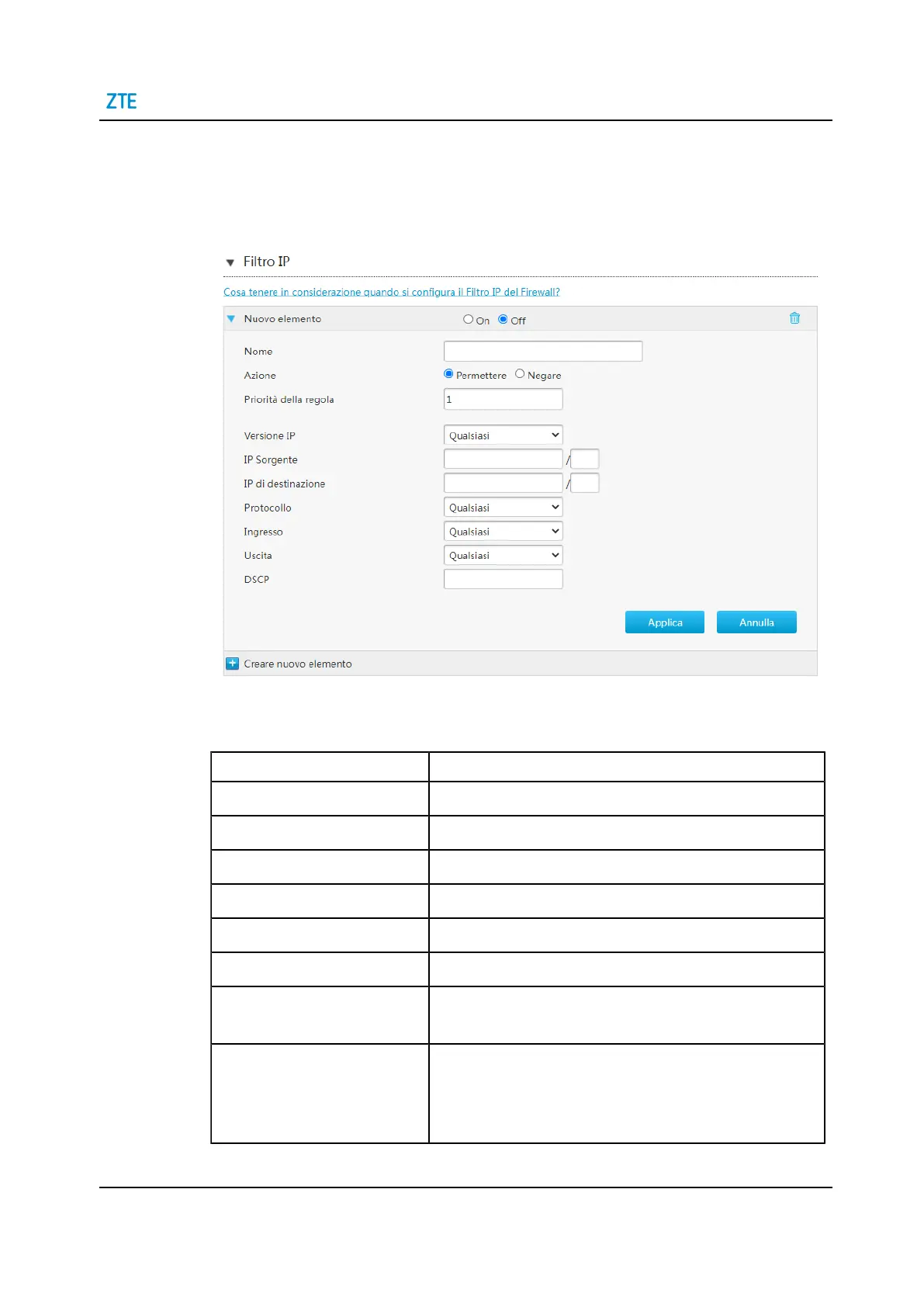4 Configure the Internet
Configure the IP Filter
8. Click IP Filter to open the IP filter page, see Figure 4-14.
Figure 4-14 IP Filter Page
9. Table 4-9 lists the IPv4 filter parameters.
Table 4-9 Parameter Descriptions for the IPv4 Filter
Parameter Description
On/Off Set radiobox On to enable the function of IP filter.
Name Name of the IP filter item. The name must be specified.
Target Specify to discard or permit the data packages.
Rule Priority Specify the value to modify the service priority.
IP Version The IP version includes: Any, IPv4, IPv6.
Source IP/Destination IP Source/Destination IP address.
Protocol Select the protocol that needs to filter packets. By default, it is
Any.
Ingress Specify the data traffic direction. The Ingress option and
egress option cannot be the same.
If the ingress is LAN, the egress should be a WAN or 3G
connection. The data traffic direction is upstream.
SJ-20210621164956-009 | 2021-12-07(R1.0) 29
