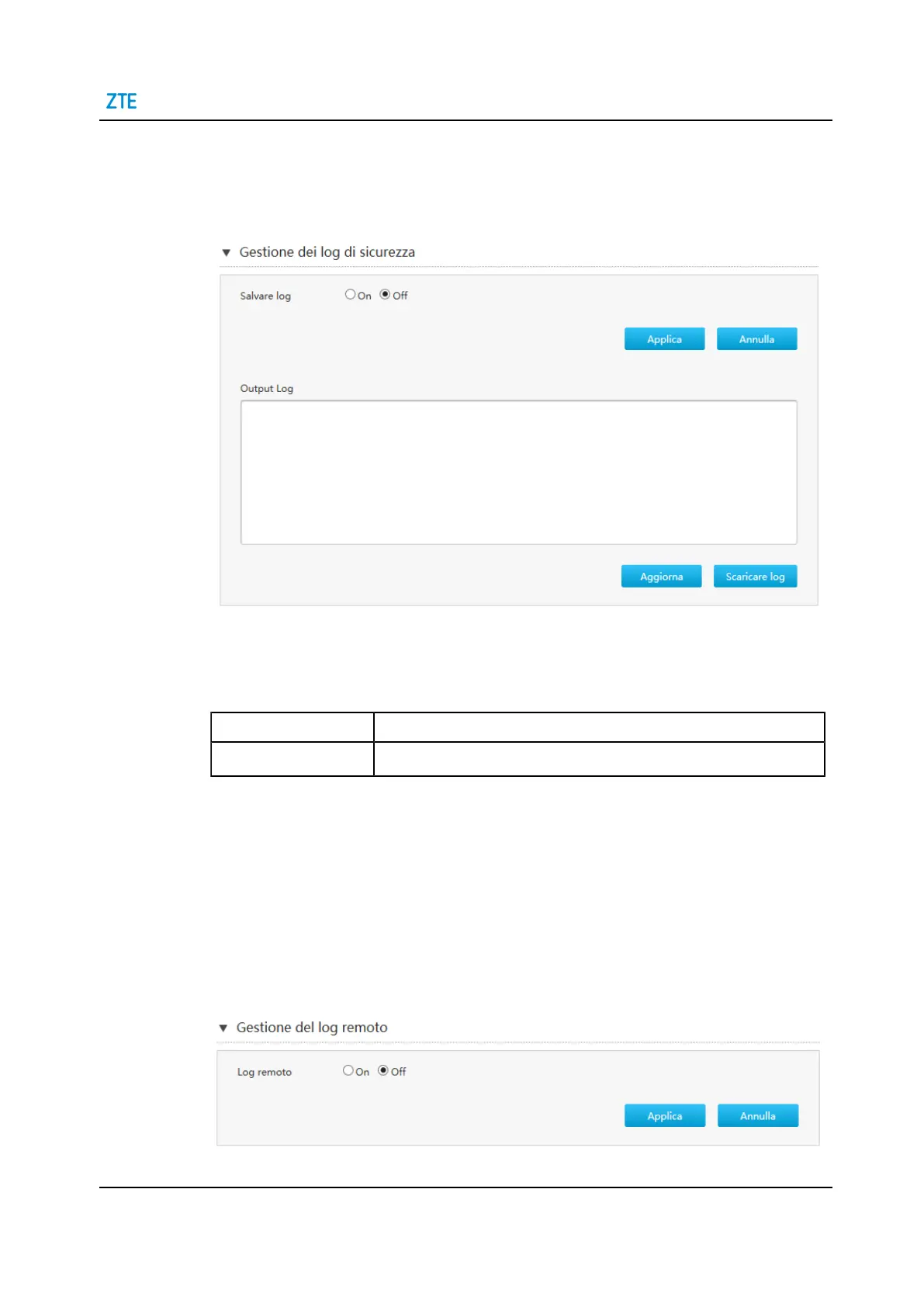7 Configure the Management and Diagnosis
11. Click Security Log Management to the security log management page, see Figure
7-12.
Figure 7-12 Security Log Management Page
12.Configure the security log management parameters.
Table 7-6 lists the security log management parameters.
Table 7-6 Parameter Descriptions for the security Log Management
Parameter Description
Save Log Enable or disable the security log function.
13.Click Apply button to apply the changes.
14.(Optional) Click Refresh button to get the latest information.
15.(Optional) Click Download Log to download the log file from the log server.
Manage the Remote Log
16.Click Remote Log Management to the remote log management page, see Figure
7-13.
Figure 7-13 Remote Log Management Page
SJ-20210621164956-009 | 2021-12-07(R1.0) 85