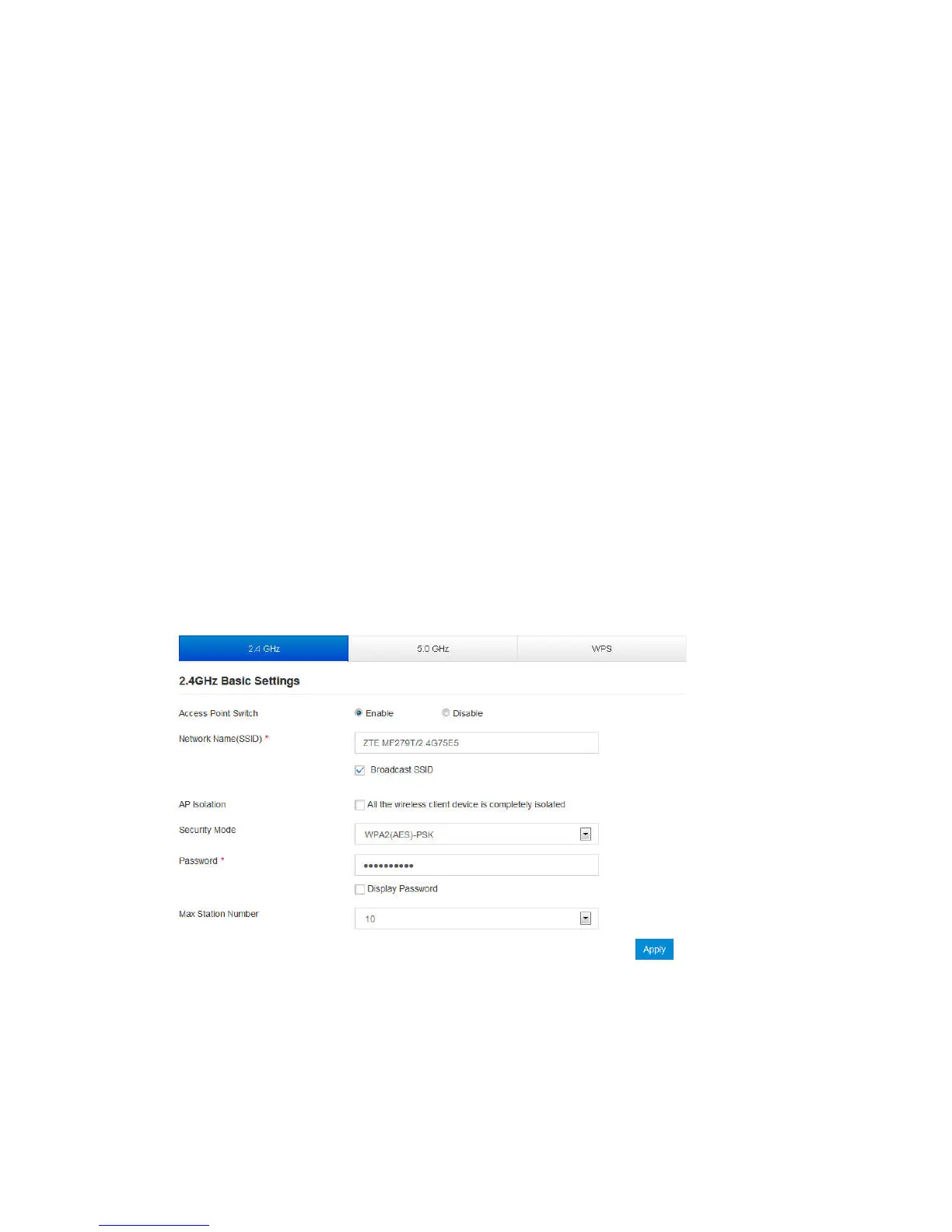19
In-Home Wiring
Interconnecting to home telephone wiring is not necessary, but is possible; however, it is not
recommended unless you possess sufficient knowledge of electrical systems. Use with home wiring
requires the physical disconnection from other services, including the landline coming into your home.
Use of a qualified licensed electrician is highly recommended. Improper installation may result in phone
equipment damage or even a fire.
Device Configuration
You can manage your MF279T settings using the MF279T Manager. To access, first connect to your
MF279T and enter http://telus.ztesmarthub or http://192.168.0.1 (or other IP if you have changed it
from the default) directly into your browser address field. Log in using "admin"(or your customized login).
Wi-Fi Settings
You can manage your MF279T Wi-Fi Settings under Wi-Fi > Settings.
Basic
Access Point Switch: Select to enable or disable access point switch.
Network Name (SSID): Shows the Wi-Fi network name (SSID), which is broadcast by the device to allow
Wi-Fi enabled devices to identify and connect to it. You can change the Network Name by typing the
desired name directly into the text box.
Broadcast Network Name (SSID): If this setting is enabled, the MF279T appears in the list of available
Wi-Fi networks on your Wi-Fi enabled devices. If disabled, the network will not appear.
