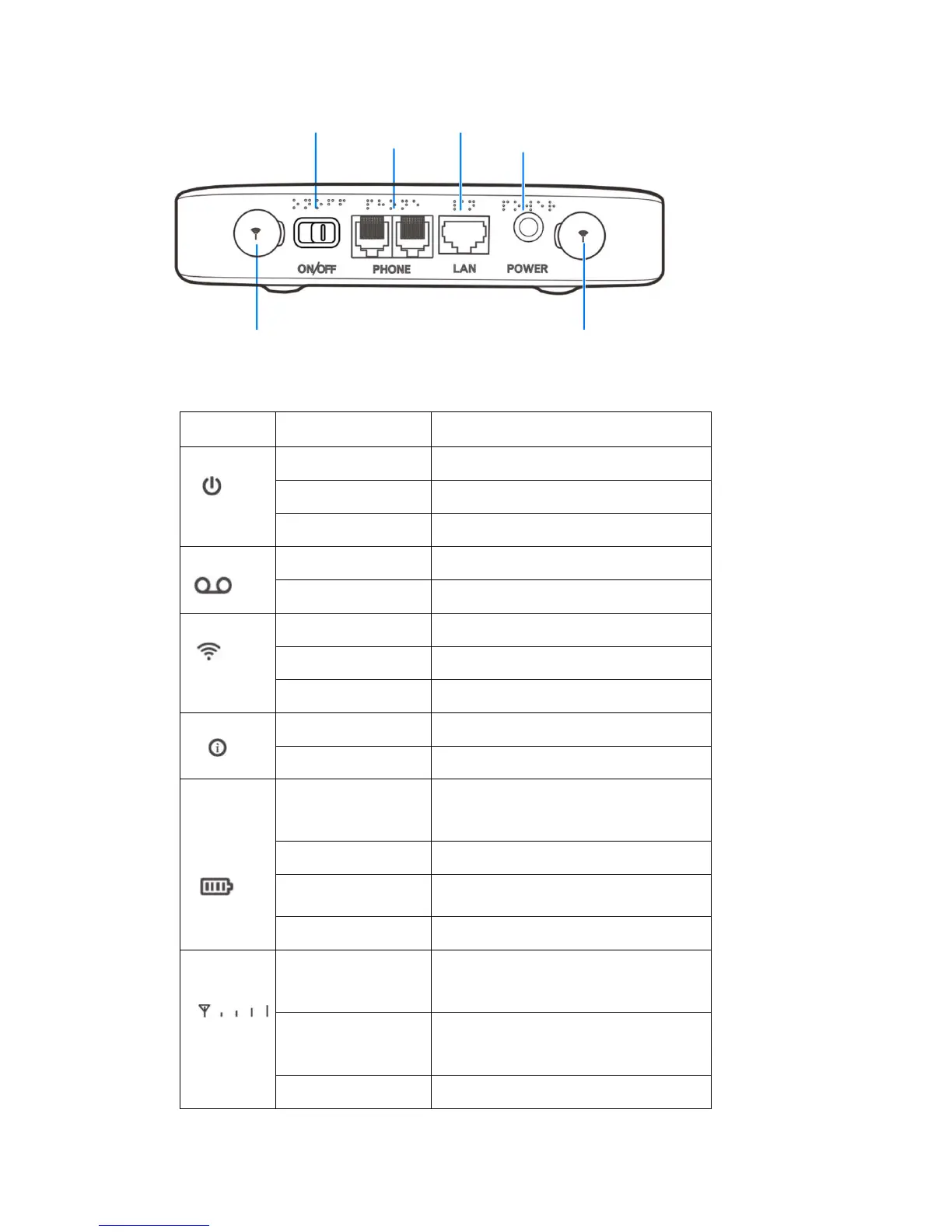4
Indicators
Indicator State Description
Power
Green steady On AC power
Green blinking On battery power
Off No power
Voicemail
Green blinking New voicemail waiting
Off No new voicemail
Wi-Fi
Green steady Wi-Fi on, no data transferring
Green flickering Data transferring
Off Wi-Fi off
Information
Green blinking Check the MF279T new messages
Off No unread messages
Battery
Green steady
More than 50% battery power
Blue steady Strong signal 3G/4G/HSPA+(
antenna and
1,2,3,4bars)
Blue blinking 3G/4G/HSPA+ roaming ( antenna and
1,2,3,4bars)
Green steady Strong signal LTE(
antenna and 1,2,3,4bars)
