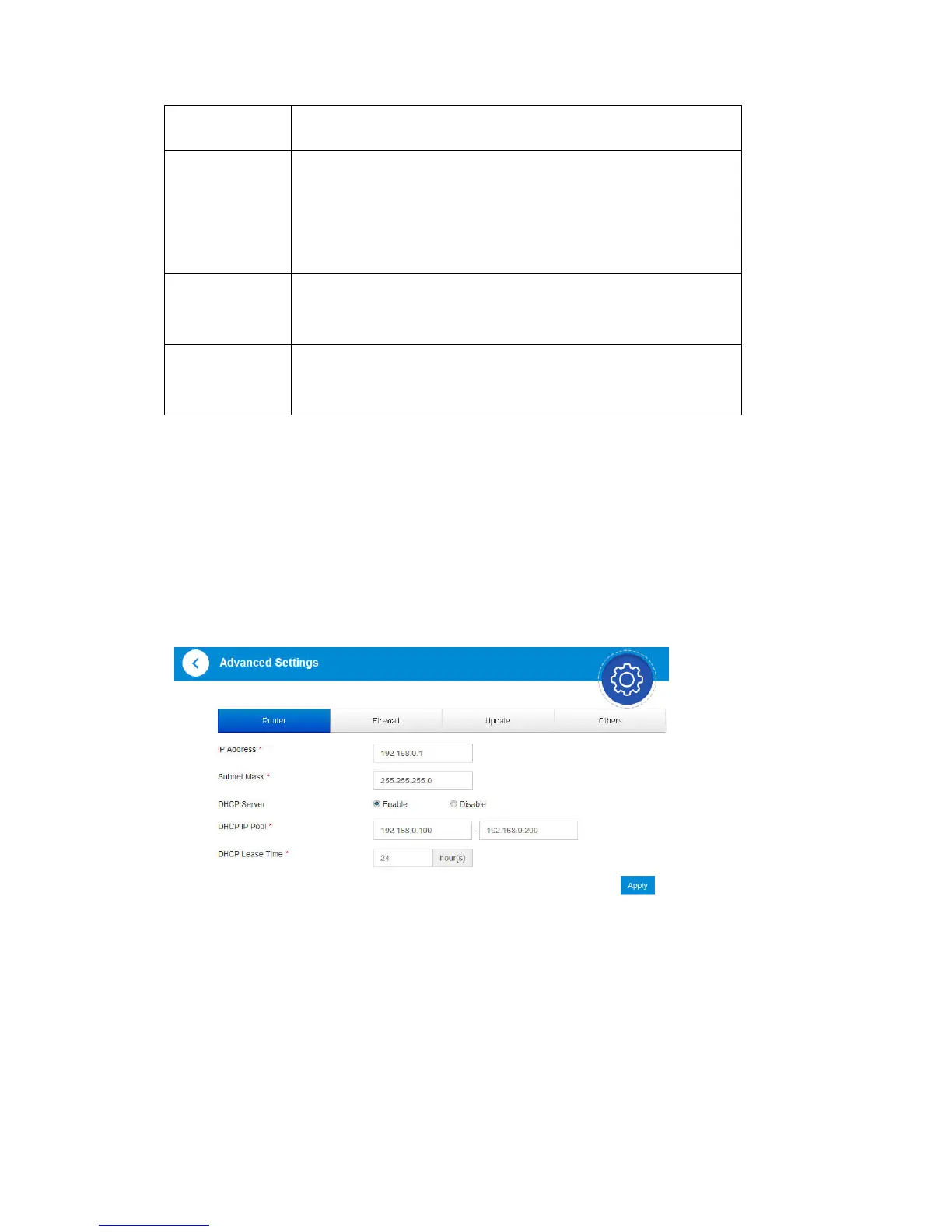24
APN
Type the APN string.
Authentication
Password Authentication Protocol (PAP) provides a simple method without
encryption for the peer to establish its identity using a 2-way handshake.
Challenge-Handshake Authentication Protocol (CHAP) is used to
periodically verify the identity of the peer using a 3-way handshake.
User Name
User name is used to obtain authentication from the ISP when the
connection is established.
Password
Password is used to obtain authentication from the ISP when the
connection is established.
Notes:
The Profile Name and APN are mandatory, others are optional.
If the Authentication is set to NONE, you don’t need to set the User Name and Password.
Advanced Settings
Router
IP Address: The IP address for this device, as seen from the local network. This is set to a default value.
Subnet Mask: The default value 255.255.255.0 is standard for small (class "C") networks.
DHCP Server: This option is set to Enable by default. The DHCP server allocates an IP address to each
Connected Device.
DHCP IP Pool: This is the IP address range used by the DHCP server. This indicates the range of IP
addresses which may be allocated to connected devices.
DHCP Lease Time: This specifies the time period (in hours) for how long each device is assigned an
internal IP address.
