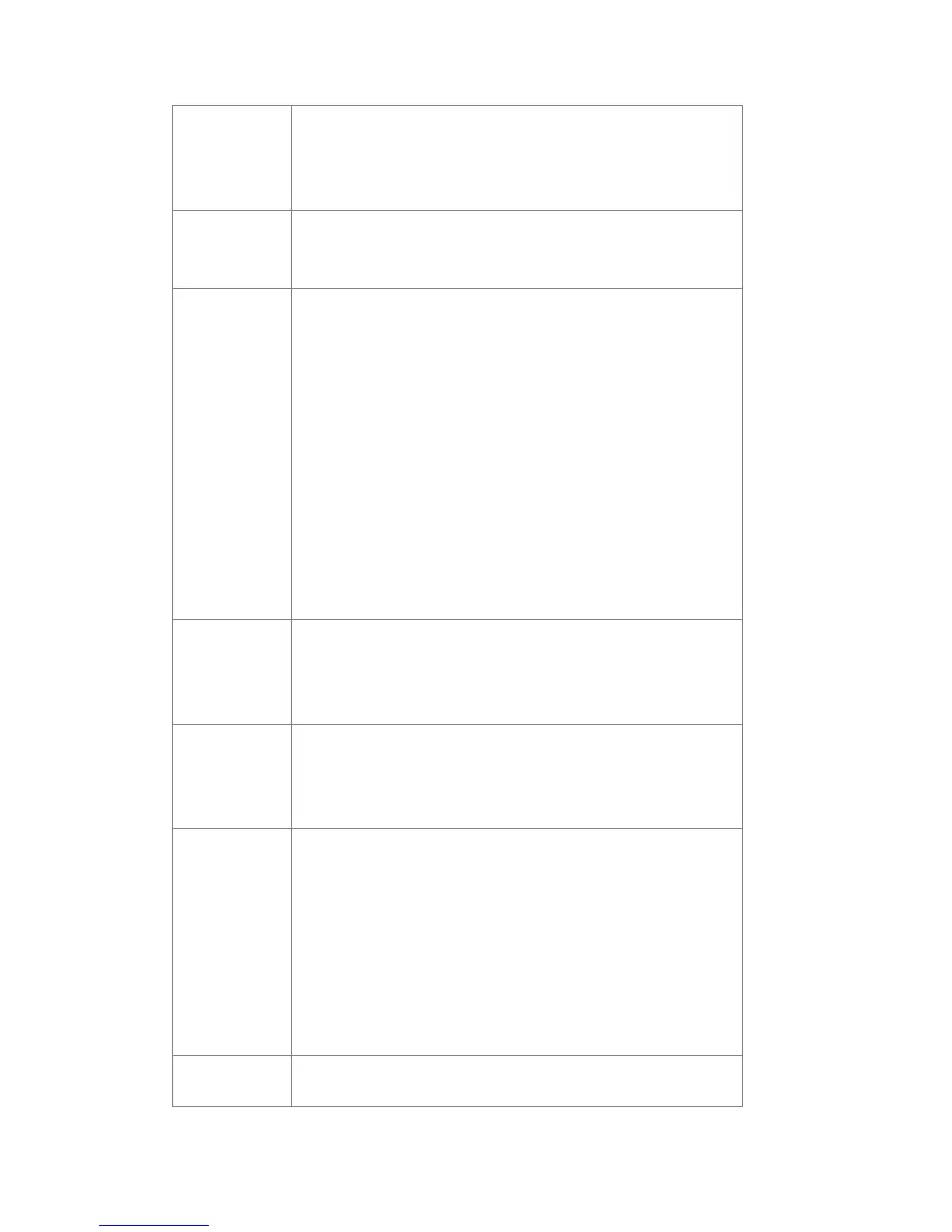29
Caller Number ID
only
Like all wireless services, only the calling number is displayed with
Caller ID.
Your home phone may support the display of names stored in its
contacts memory.
My answering
machine won't pick
up calls
Set your answering machine settings to pick up calls before network
voicemail, which is approximately four (4) rings.
Poor voice quality
Use the phone cable included with the MF279T.
Make sure all connections are firmly in place.
Move your MF279T to an area with sufficient network signal (Blue or
Green Signal Strength light).
Increase the distance away from other electronic devices and the
MF279T (including cordless base stations, Wi-Fi routers, and cell
phones).
Move the MF279T near a window with a clear unobstructed view of the
sky and remove any objects that may be obstructing the wireless signal.
Make sure the home phone that is connected to the MF279T is of good
quality and in good working order.
Voice quality may degrade with a low battery charge. Connect to an AC
power source to recharge when power is available.
Message Waiting
indicator on my
home phone
doesn't light.
The MF279T does not support this functionality with your home phone.
The MF279T has a dedicated voicemail light that will blink when you
have a new voice message; you will also hear an intermittent dial tone
when you pick up your handset.
I hear an
intermittent dial
tone
You will hear an intermittent dial tone when you have a new voicemail
message waiting.
Dial 1 from your home phone that is connected to the MF279T to listen
to your voice messages.
My phone doesn't
ring when a call
comes in
If you recently transferred your landline phone number, you will continue
to receive incoming calls on your previous service until the transfer is
complete.
Make sure your MF279T is NOT connected to your in-home phone
wiring.
Make sure your home phone is powered on and connected to the
MF279T.
Your MF279T number may be set to Call Forward. Dial #21# to
un-forward calls.
I hear a constant
low frequency tone
Hang up your home phone to restore dial tone.
