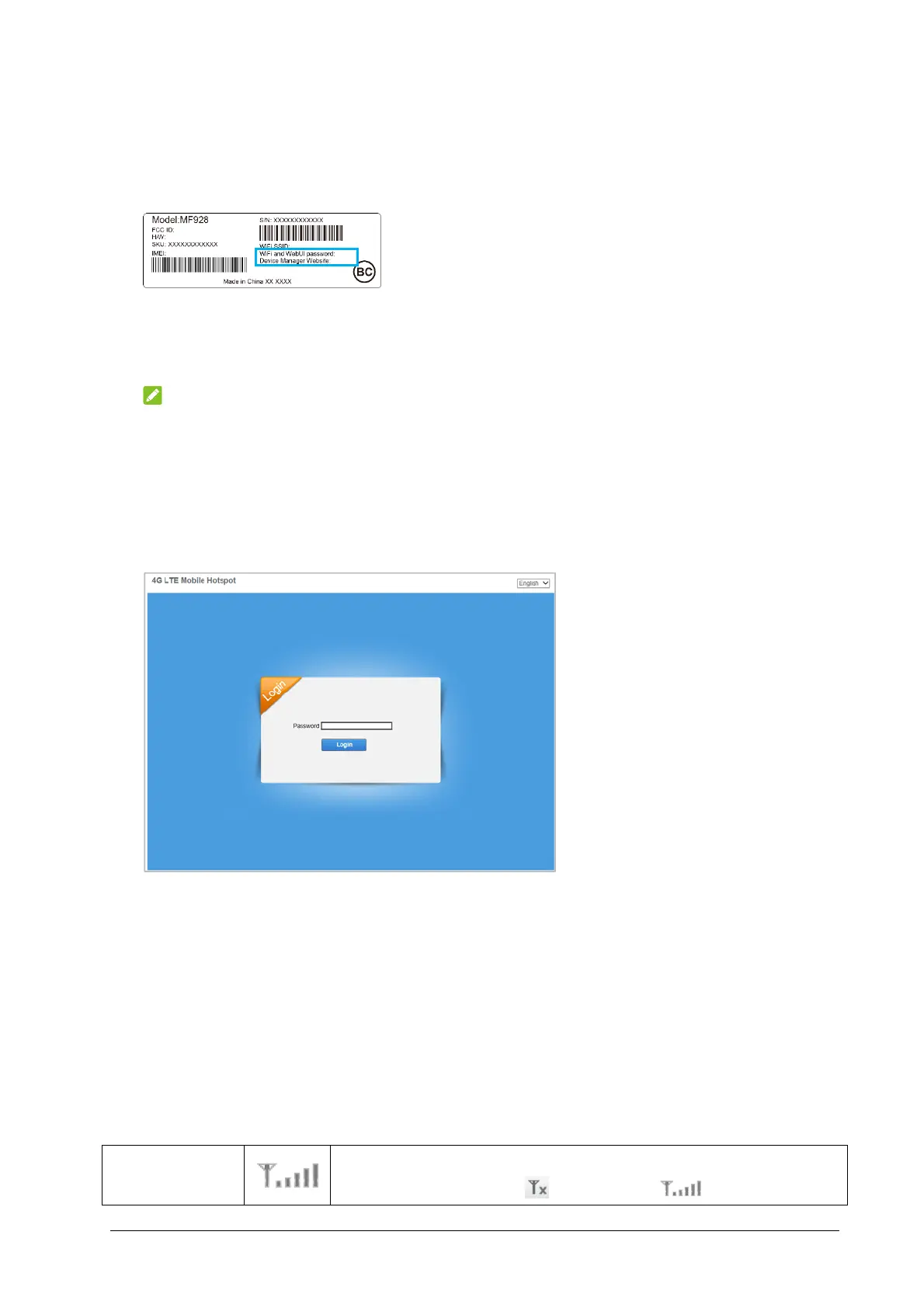8
Accessing the Configuration Page
1. View the label on the MF928 device to get the default Device Manager
Website IP address and WebUI password.
2. Make sure your device is connected to the MF928 device.
3. Launch the Internet browser and enter the Device Manager Website IP
address in the address bar.
NOTE:
It is recommended that you use Internet Explorer ® (8.0 or later), Firefox ®
(30.0 or later), Opera™ (21.0 or later), Safari ® (6.0 or later), or
Google™ Chrome™ (35.0 or later).
4. The login page appears as follows. The following is only for your
reference.
5. On the login page, input the WebUI password and click Login.
Navigating Your Web Interface
The interface is divided into three parts. Related functions can be executed
by operation in the related areas.
Index area: Shows the configuration list for your device.
Content area: Shows the detailed configuration.
System Information area: Shows the system status and different
kinds of tips.
Signal
strength
Shows the network signal intensity;
5 stages from none to strong .
