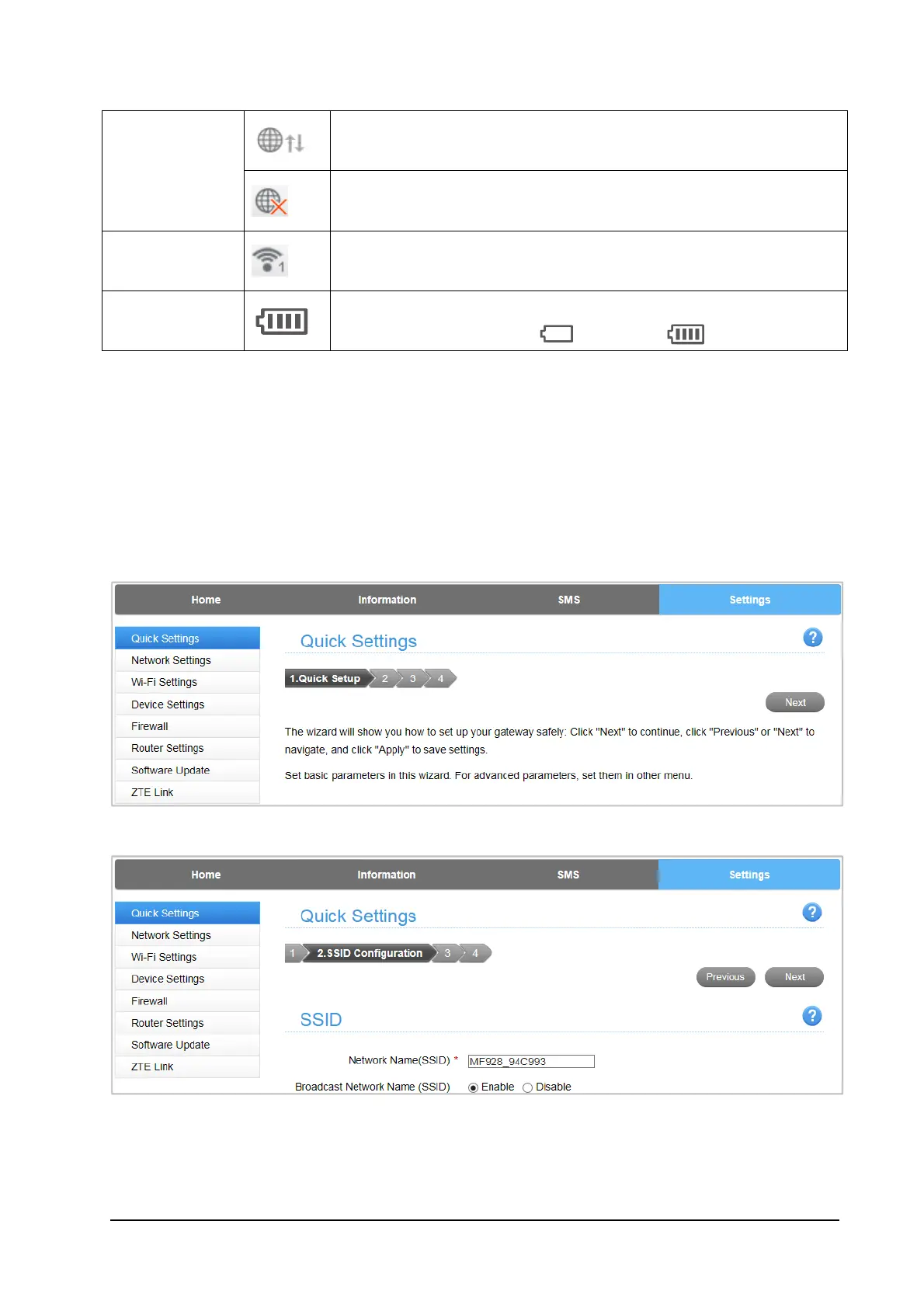9
Connection
status
Connected to the Internet.
Disconnected from the Internet.
Wi-Fi status
Wi-Fi status and number of connected users.
Battery
level
Shows the battery level;
4 stages from none to high .
Settings
IMPORTANT: Do not modify any settings unless instructed by your service
provider.
Quick Settings
1. In the main interface, click Settings >Quick Settings.
2. Read the guide carefully, and then click Next.
3. Set SSID Configuration as shown in the following figure:
Service Set Identifier (SSID) is used to uniquely identify your wireless local
area network (WLAN). If you enable Broadcast Network Name (SSID), the
