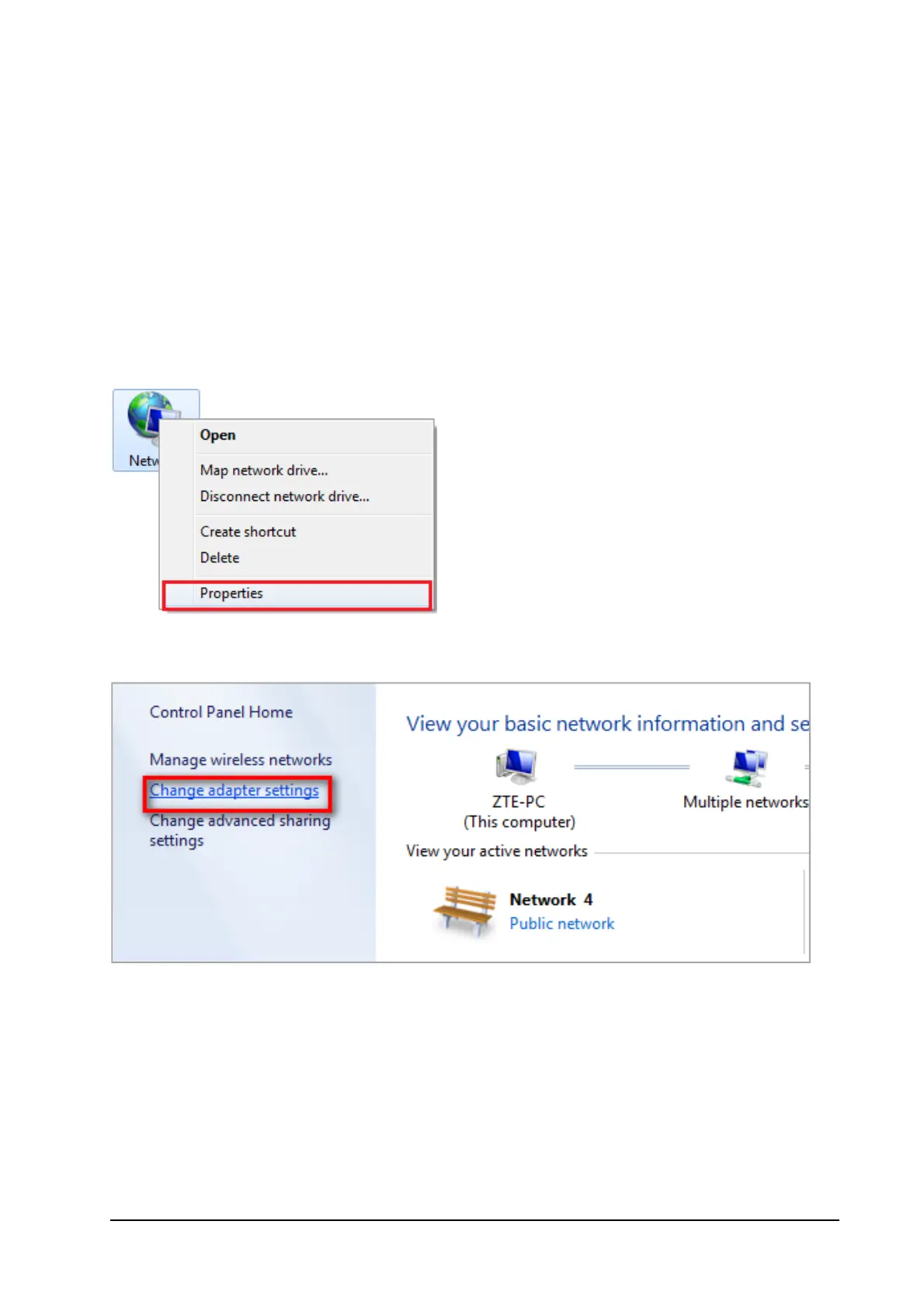21
3. Factory reset will take effect and then the device will restart.
Configuring Your PC
Verifying IP Address and DNS
The following steps and figures reflect configuration for the Wireless Internet
Protocol for your connections with a Windows® 7 operating system.
1. Right-click Network and select Properties.
2. Select Change adapter settings.
3. Right-click Wireless Network Connection and then select Properties.
