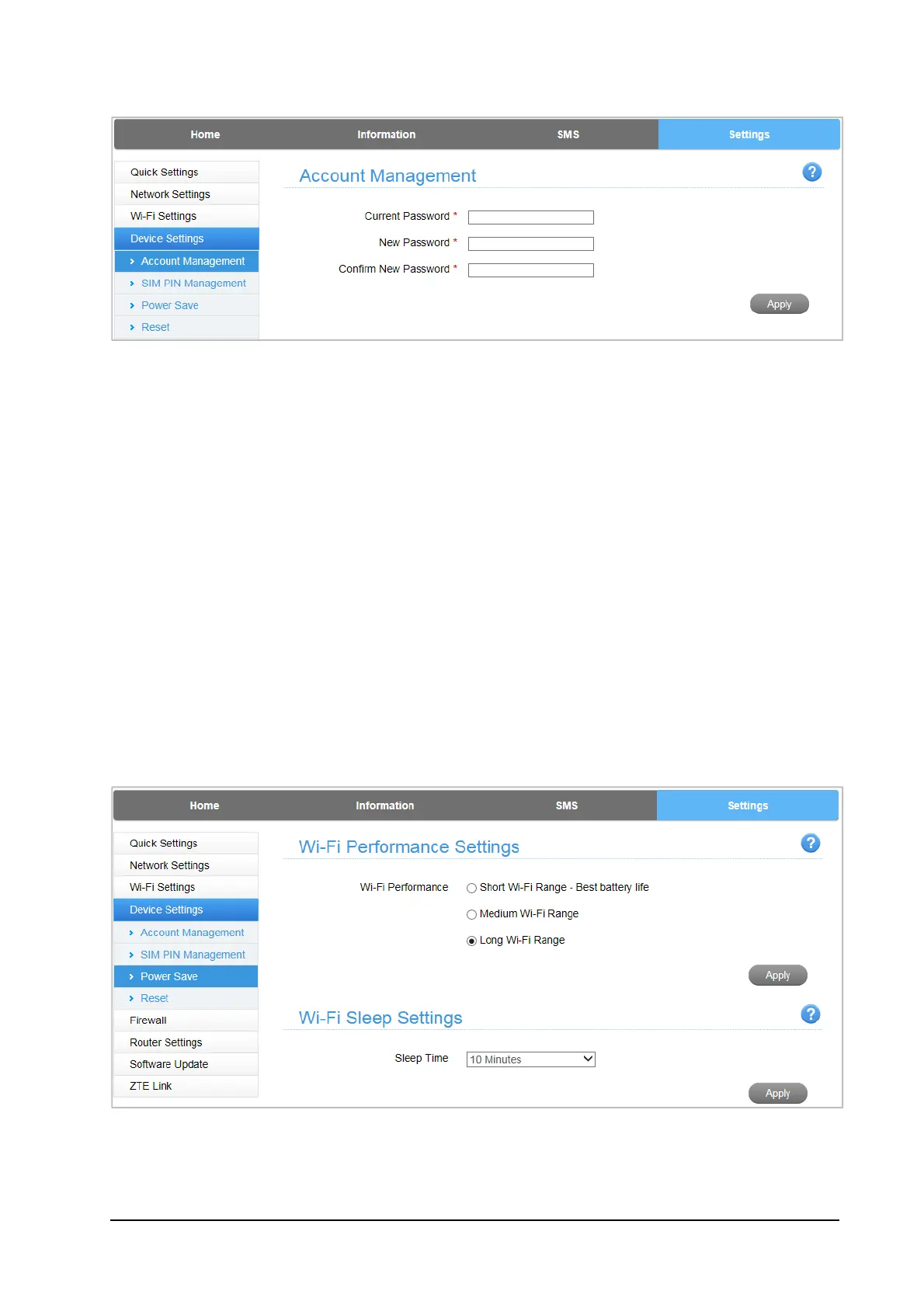15
You can change the administrator’s password. Click Apply to confirm your
configuration.
Wi-Fi Power Save
Select Settings >Device Settings >Power Save. You can set Wi-Fi
performance and Wi-Fi sleep to save power.
Wi-Fi Performance Settings
– Short Wi-Fi Range: Increases battery life.
– Medium Wi-Fi Range: Balances battery life and Wi-Fi range.
– Long Wi-Fi Range: Extends coverage of hotspot, which will
decrease battery life.
Wi-Fi Sleep Settings
– Sleep Time: Select a time from the drop-down list. When there’s no
Wi-Fi connection made within the specific time, Wi-Fi will be
unavailable and the system will turn to sleep mode to save power.
