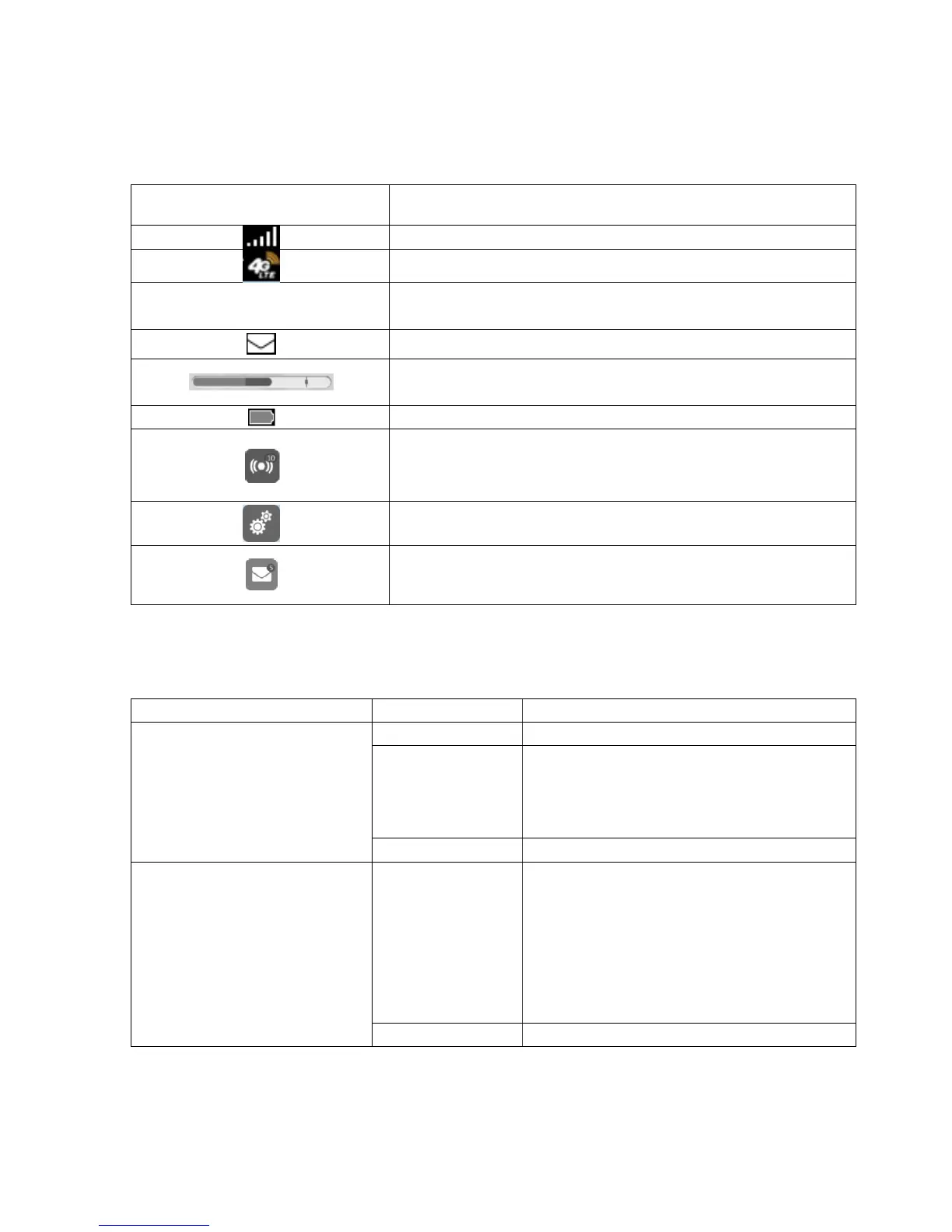7
LCD home screen elements
Icon Indication
Network type.
Wi-Fi network name and
Wi-Fi password
Used by Wi-Fi enabled devices to connect to the mobile
hotspot.
New message received.
Data usage for current billing period. Tap the data bar to
view detailed information.
Battery power indication.
Wi-Fi menu. Number indicates currently connected
devices. Tap to configure basic Wi-Fi settings.
Settings menu. Tap to configure basic device settings.
Tap to view carrier messages
Status LED Indicator
The LED indicates the device’s connection status.
LED Indicator Patterns
Color Indicator Status
Green Blink once When power on
Blinking Notifications
New SMS
Software update notification
Data usage notification
Steady Battery fully charged
Red Blinking Low battery
No SIM
SIM lock
SIM PIN/PUK enabled
Searching for network
No service
Limited service
Steady Charging
