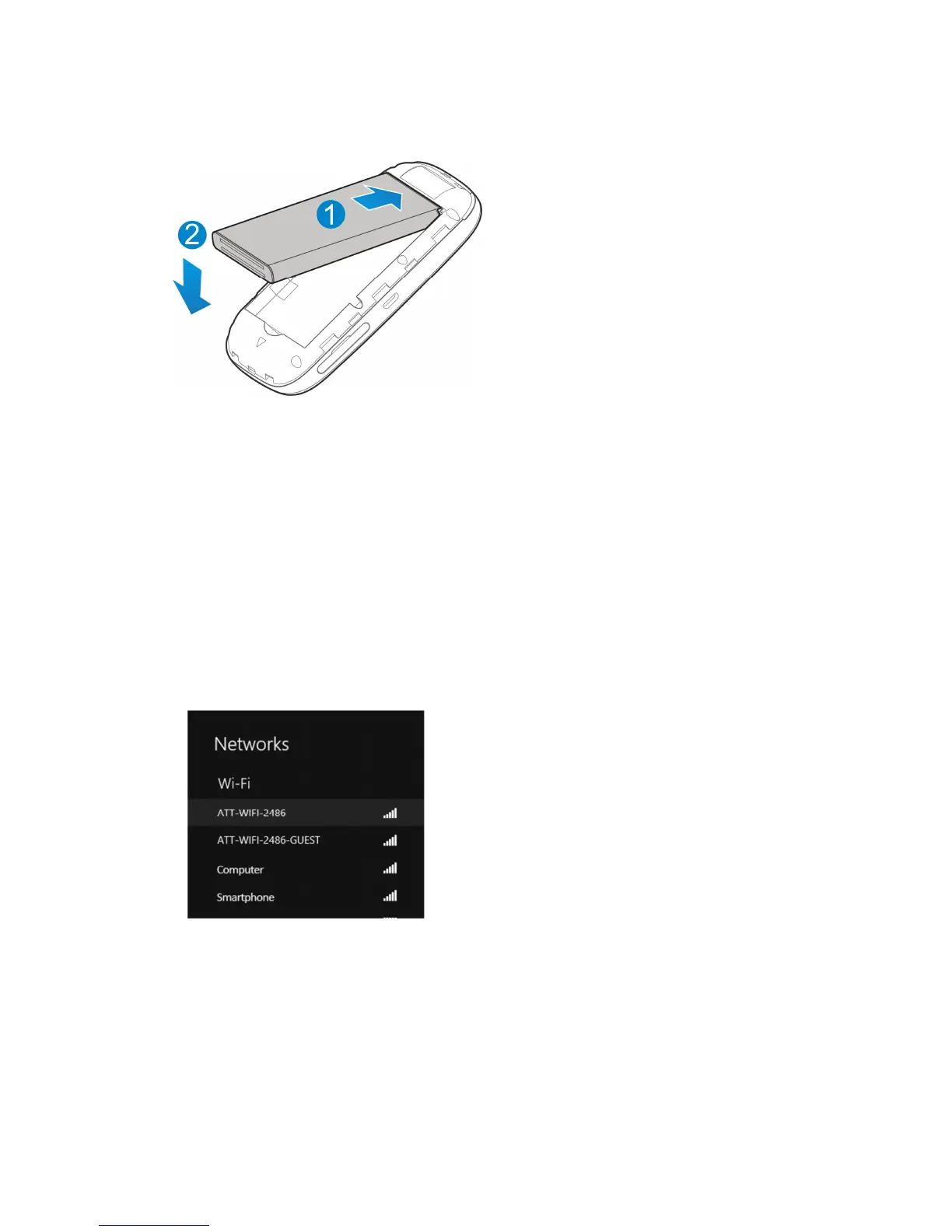9
3. Replace the back cover.
Note: The battery comes partially-charged and ready to go. When the battery needs
recharging, follow the instructions in Recharge the battery on page 21.
Connect to the Internet
1. Power on your device directly.
Press and hold the Power Button until the screen turns on.
Once powered up, the
mobile hotspot automatically searches for and connects to your network provider’s
mobile broadband network.
2. Connect your computer or other device to your network.
a) Use your normal Wi-Fi application on the client to search for the available
wireless network.
b) Select the Wi-Fi Network name displayed on the mobile hotspot screen, and then
click Connect.
