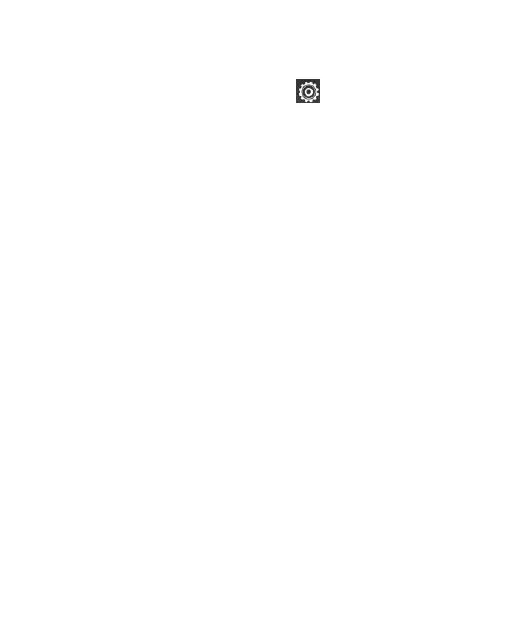133
Customize Camera Settings
Before taking a photo, you can touch to open the following
camera setting options.
Self-timer: Set a time delay before the camera takes a
picture automatically after you touch the shutter icon, or turn
off this feature.
Burst Selector: Turn on or off burst mode. The burst mode
lets you take several pictures consecutively by touching and
holding the shutter icon. You can save the pictures you like
after the picture taking.
Interval Mode: Set the duration during which the camera
takes several photos automatically after you touch the shutter
icon. You can turn off this feature.
Face Mode: Turn on or off face detection, blink detection,
smile detection, and red-eye reduction.
Image Settings: Adjust image exposure, contrast, saturation
and sharpness.
White Balance: Change white balance scenario or leave it at
Auto.
ISO: Select ISO level or leave it at Auto.
Geo-tagging: Select whether to store the GPS location in
your captured photos.
Shutter Tones: Change the shutter tone.
Composition Line: Show or hide the composition line.
