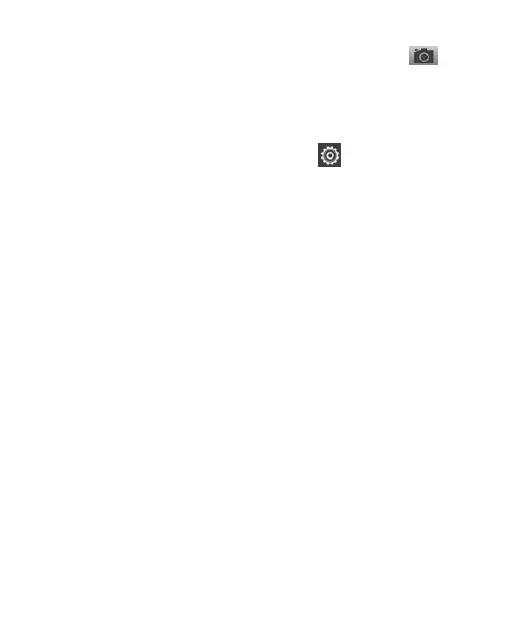137
TIP: While the recording is in progress, you can touch to
save the frame as a separate photo.
Customizing Camcorder Settings
Before recording a video, you can touch to open the
following camcorder setting options.
Video Quality: Set the quality for your video.
Time Lapse: Set the time interval between each frame when
you shot time lapse videos.
White Balance: Change white balance scenario or leave it at
Auto.
Geo-tagging: Select whether to store the GPS location in
your recorded videos.
Storage Location: Change the storage location for captured
photos and videos.
Restore Defaults: Restore default camera settings.
