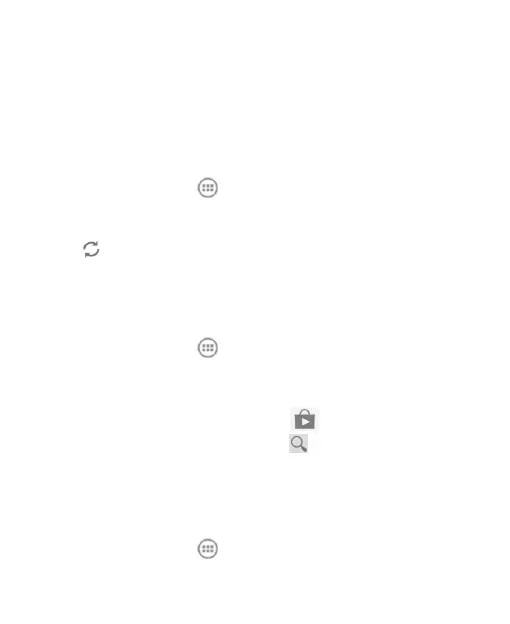162
3. Touch a topic link to continue to that page.
News and Weather
News & Weather offers weather forecasts and news stories
about common topics. You can also customize the news topics
that are displayed.
Touch the Home Key > > News & Weather. Swipe left or
right to view weather forecast and news headlines under
different news topics.
Touch to refresh news and forecast data, or touch the
Menu Key > Settings to change the settings.
Play Books
Touch the Home Key > > Play Books to read ebooks
purchased from Play Store.
Touch a book cover displayed in Play Books to start reading it.
You can also touch the shop bag icon
at the top to buy
more books from Play Store, or touch to search by book
title or author name.
Play Magazines
Touch the Home Key > > Play Magazines to browse
