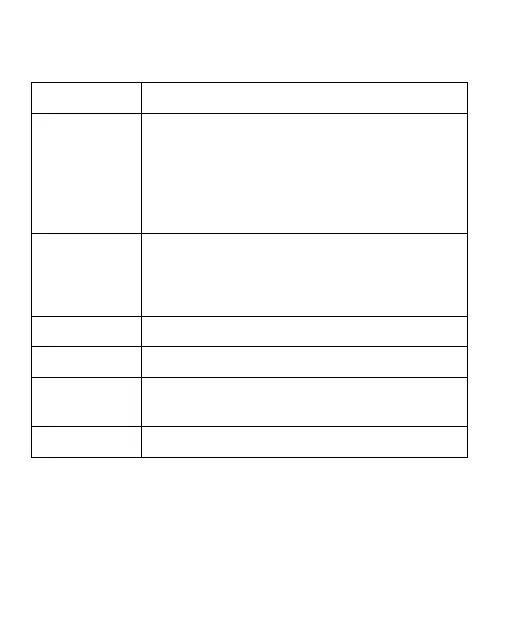14
Knowing the Keys
Press and hold to turn on or off Airplane
mode, enable silent mode or silent mode
with vibration, disable silent mode, power off
or restart the phone.
Press to switch your phone to Sleep mode.
Press to wake up your phone.
Touch to return to the Home Screen from
any application or screen.
Touch and hold to see recently used
applications.
Touch to get the options for the current screen.
Touch to go to the previous screen.
Press and hold to open the camera and press to
take pictures or videos.
Press or hold to turn the volume up or down.
