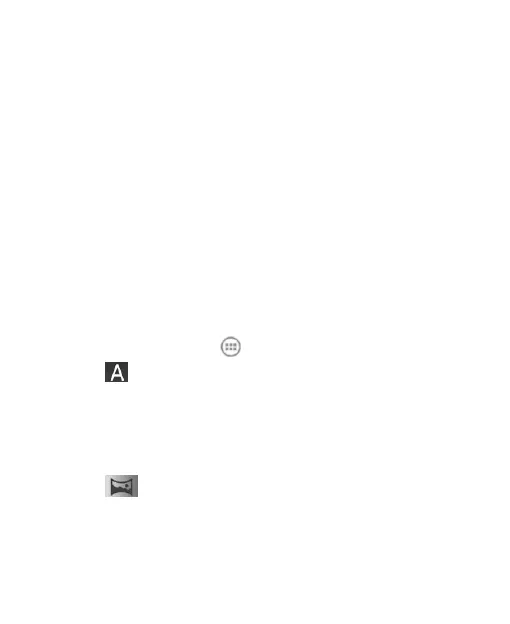134
Picture Size: Set the image size for your photo.
Auto-review: Set the auto-review time for the taken picture.
You can turn off the feature.
Picture Quality: Adjust the image quality for your photo.
Anti-banding: Set the anti-banding value or leave it at Auto.
This feature can avoid stripes on pictures you take of TV or
computer screens.
Storage Location: Change the storage location for captured
photos and videos.
Restore Defaults: Restore default camera settings.
NOTE: Some options are not available for the front camera.
Taking a Panoramic Photo
1. Touch the Home Key > > Camera.
2. Touch and then touch Panorama.
3. Frame one side or the other of the scene you want to
include in the panorama.
For example, if you're photographing a bridge, frame the
end of the bridge where you want to start your panorama.
4. Touch or press the Camera Key and slowly start
panning across the area you want to include in the
panorama.
In the bridge example, pan slowly and steadily from one end
to the other.
