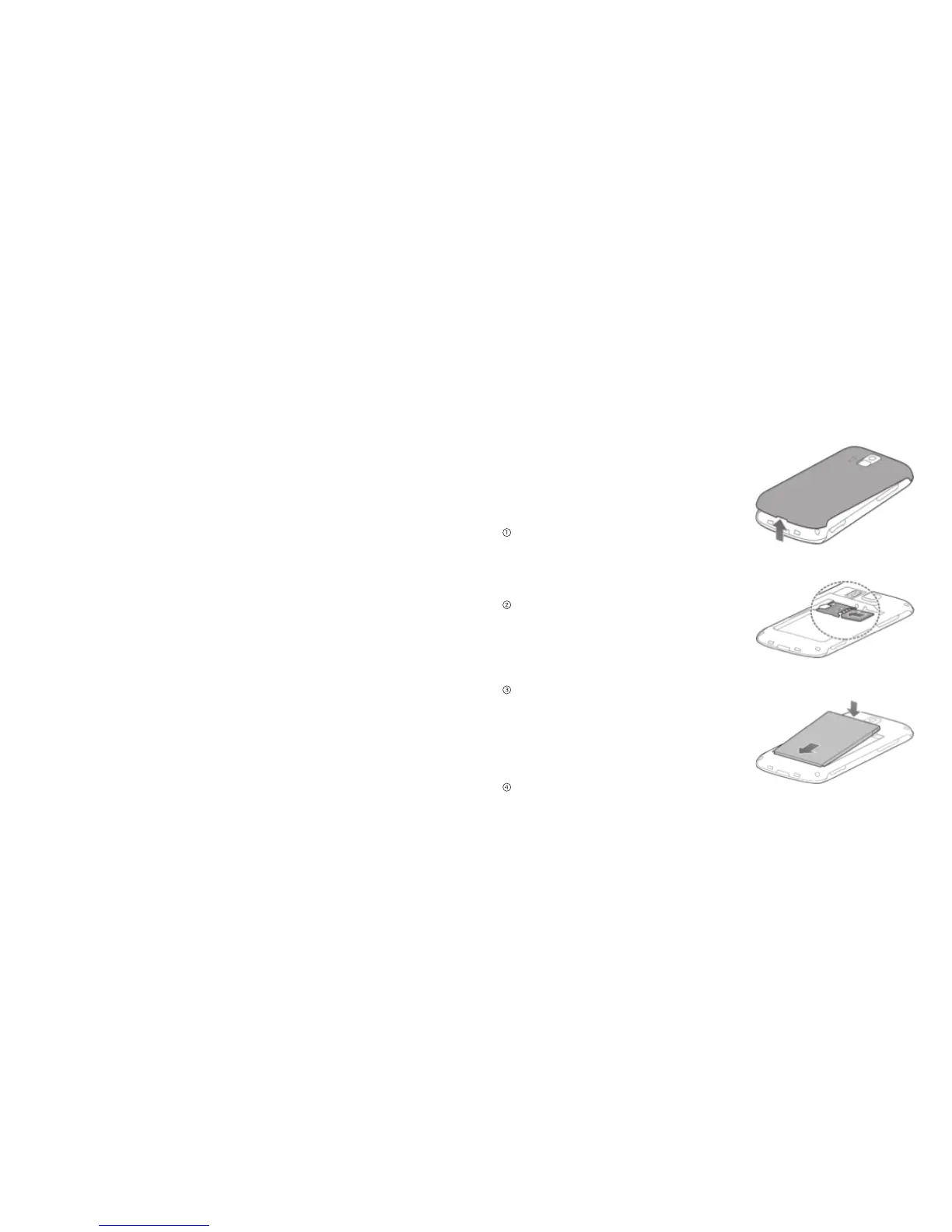Getting Started
1
Getting Started
Phone Setup
Installing the SIM Card and Battery
Power off your phone before installing or
replacing the battery or SIM card.
Remove the back cover as shown.
Insert the SIM card into the card slot with the
cut corner oriented as shown.
Carefully insert the battery with the contacts
located against the metal springs. Push down
on the battery until it is fully seated.
Replace the back cover.
