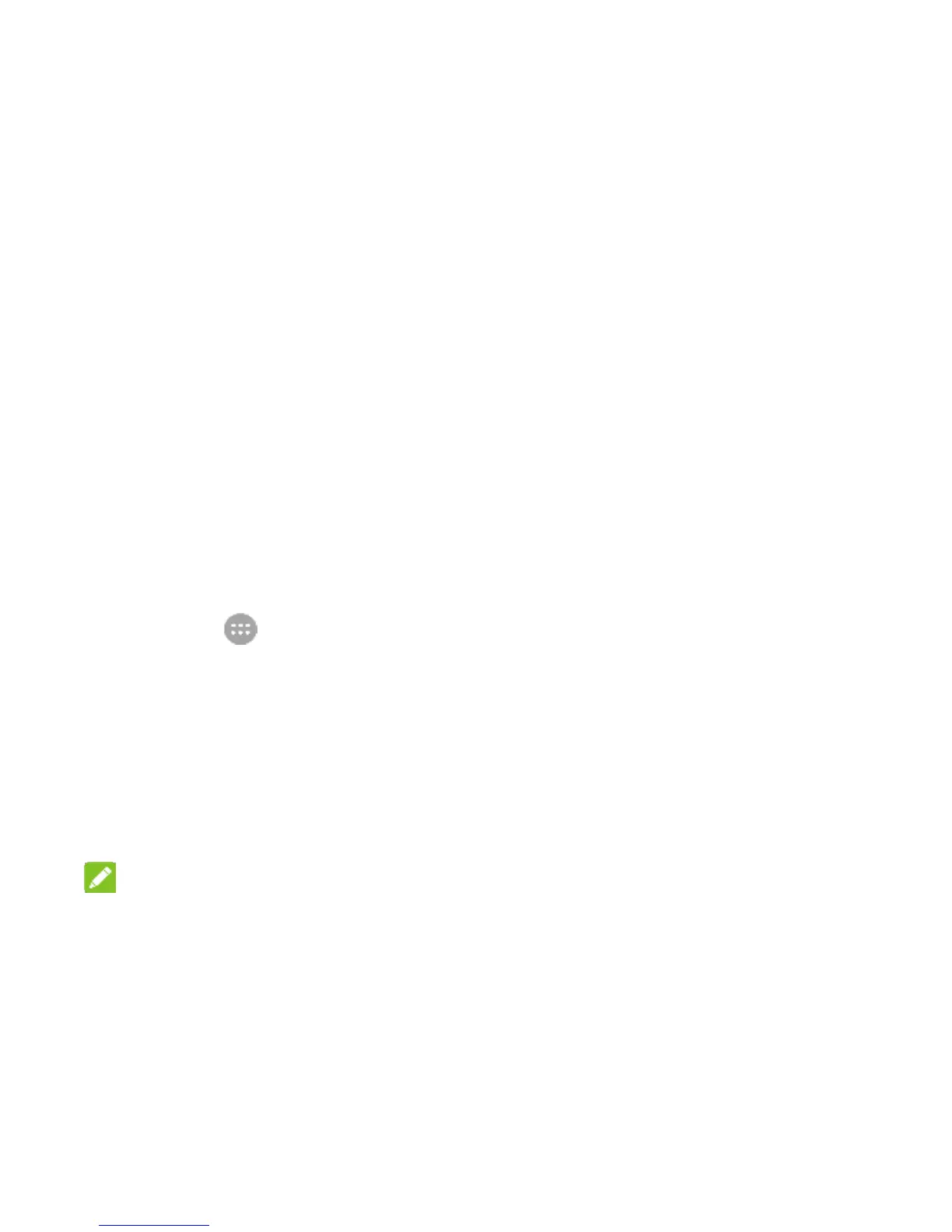25
(for example, a message or link in a Web page).
Swipe and Slide: Use quick flicks of your finger on the
touchscreen to swipe up, down, left, and right.
Pinch: Spread two fingers apart or pinch them together on
the screen to zoom in or out on a web page or a gallery
image.
Navigation
To return to the previous screen, touch the Back key.
Touch the Home key at any time to return to the main home
screen.
Touch the Recent apps key to access recently viewed apps.
Touch to access applications on your phone.
Managing Shortcuts and Widgets
The home screen is the starting point for your phone’s
applications, functions, and menus. You can customize your
home screen by adding shortcuts, folders, widgets, and more.
NOTE:
Your home screen extends beyond the initial screen, providing
more space for shortcuts, widgets, and folders. Simply swipe left
or right to see the extended home screens.
