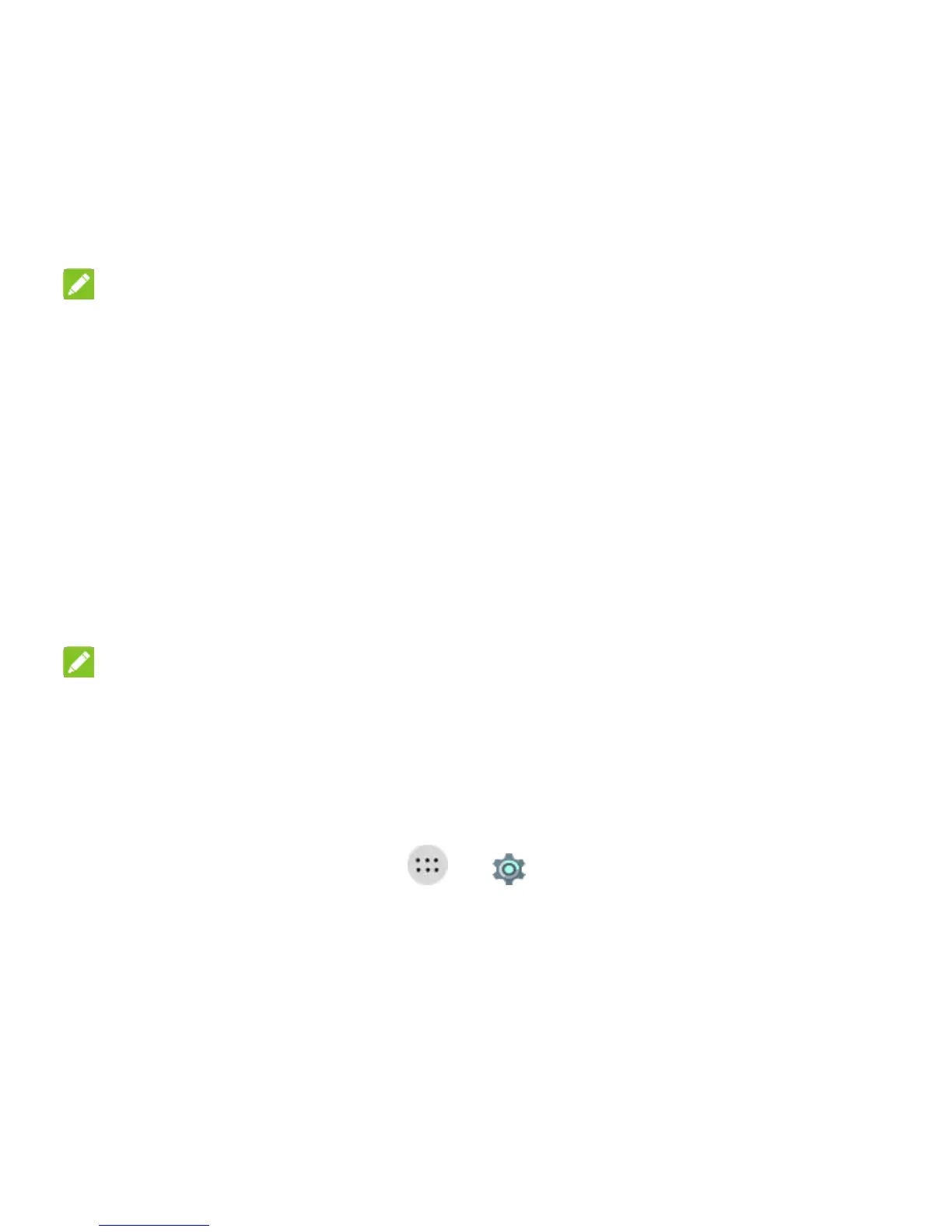34
Mobile Hotspot.
3. Switch on USB tethering. A new network connection will be
created on your computer.
NOTE:
To stop sharing your data connection, switch off USB tethering
or disconnect the USB cable.
Sharing Your Mobile Data Connection as a Wi-Fi
Hotspot
You can share your phone’s data connection with other
devices by turning your phone into a portable Wi-Fi hotspot.
The feature needs data connection on a mobile network and
may result in data charges.
NOTE:
When the portable Wi-Fi hotspot feature is enabled, you
cannot use your phone’s applications to access the Internet
via its Wi-Fi connection. You still remain connected to the
Internet via your mobile data network.
1. Touch the Home key > > > More > Tethering &
Mobile Hotspot.
2. Touch Mobile HotSpot settings > Mobile HotSpot.
3. Touch Mobile HotSpot settings > Configure Mobile
