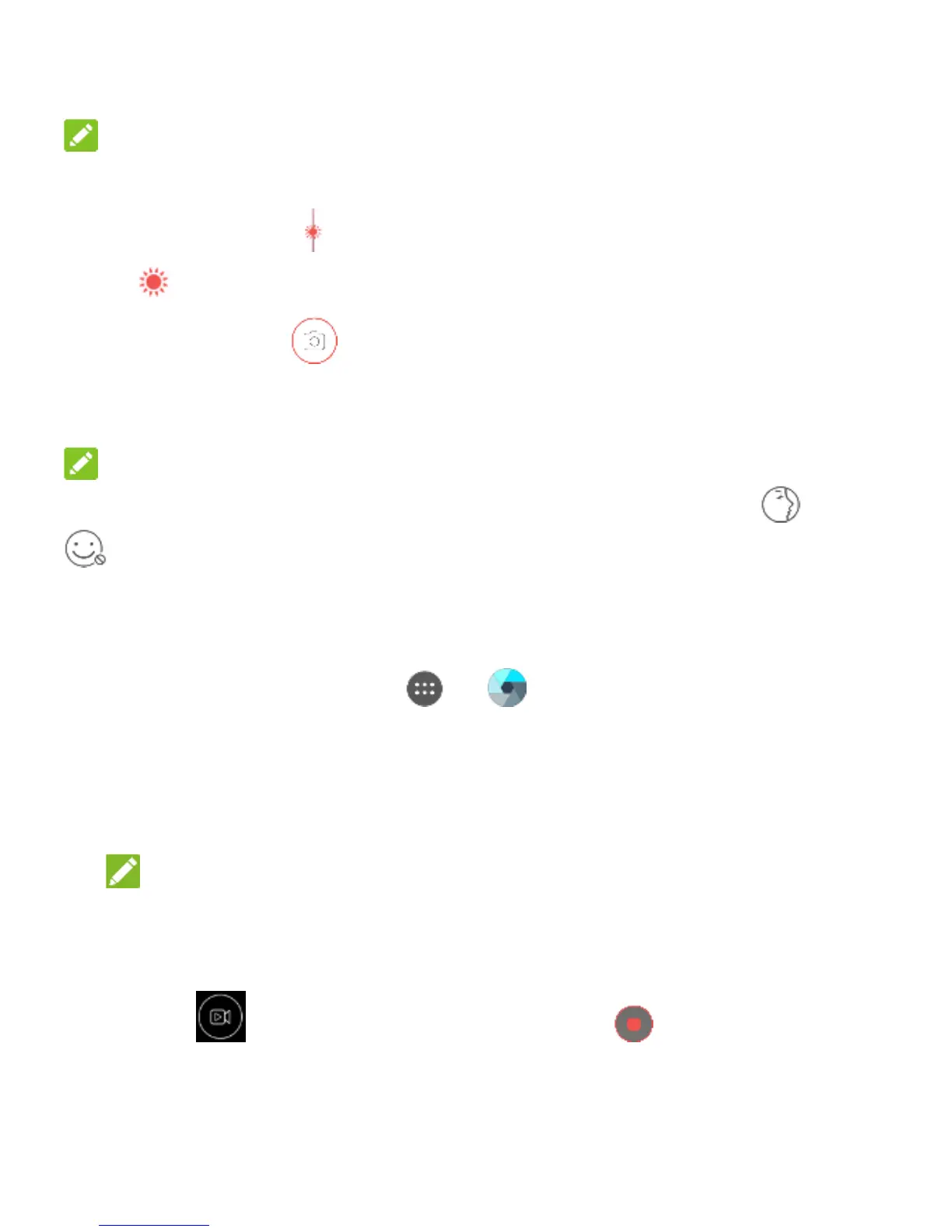40
NOTE:
In Auto camera mode, when you touch the screen to focus,
the exposure bar appears beside the focus point. You can
drag up or down to adjust the exposure.
4. Lightly touch . The Volume up key or Volume down
key can also be used to take a photo when the Camera
app is launched.
NOTE:
When you use the front camera, you can also touch or
to adjust beauty face or smile detection setting.
Recording a Video
1. Touch the Home key > > .
2. Aim the camera at the subject. You can touch any area on the
screen that you want the camcorder to focus on before and
during recording.
NOTE:
You can spread or pinch on the screen to zoom in or out
before and during recording.
3. Touch to start recording and touch to stop.
